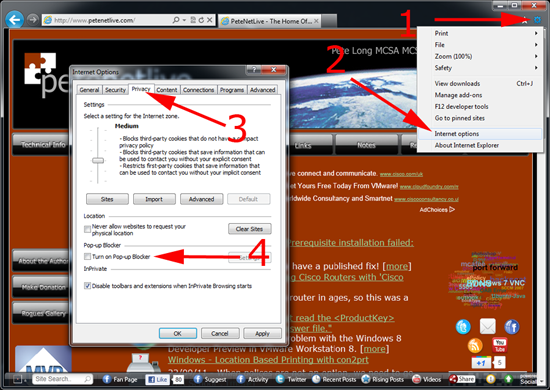KB ID 0000514
Problem
I don’t usually use IE, so when I was asked how to do this I didn’t have the answer to hand.
Solution
1. Whilst you have IE open > Locate the small “Cog” icon (top right).
2. From the menu presented choose “Internet Options”.
3. Select the “Privacy” tab and locate the “Turn on Pop-up blocker” option, and ensure it is NOT selected > Apply > OK.
4. Then restart the browser.
Related Articles, References, Credits, or External Links
NA