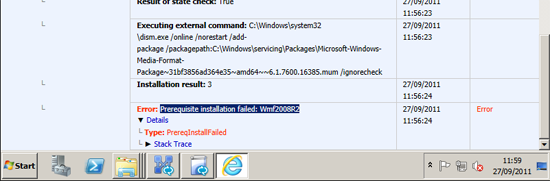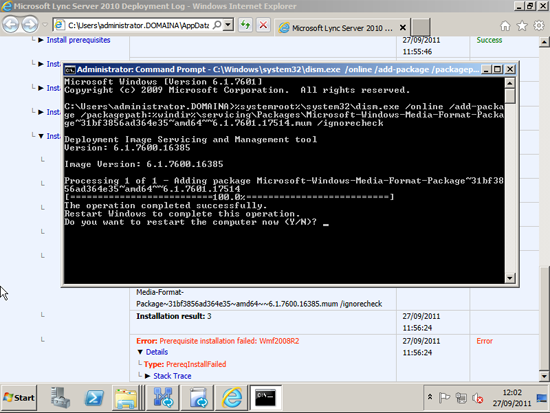KB ID 0000513
Problem
Seen Installing Lync Server 2010 on Windows Server 2008 R2, during the “Setup or Remove Lync Server Components” phase of the Deployment Wizard.
Error: Prerequisite installation failed: Wmf2008R2
Details
Type: PreInstallFailed
Solution
Thankfully this is a know problem and Microsoft has addressed it with KB 2522454
1. Drop to command line and issue the following command:
%systemroot%system32dism.exe /online /add-package /packagepath:%windir%servicingPackagesMicrosoft-Windows-Media-Format-Package~31bf3856ad364e35~amd64~~6.1.7601.17514.mum /ignorecheck
2. Then reboot as instructed, and continue the installation.
Related Articles, References, Credits, or External Links
NA