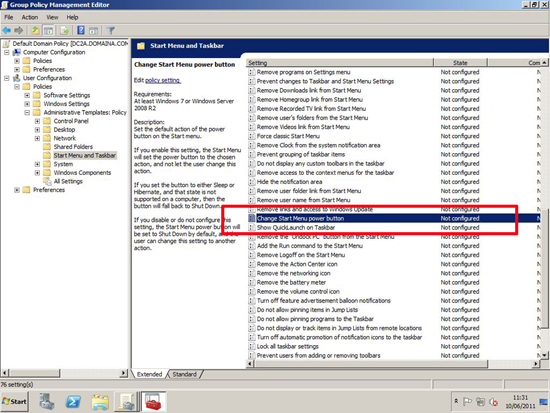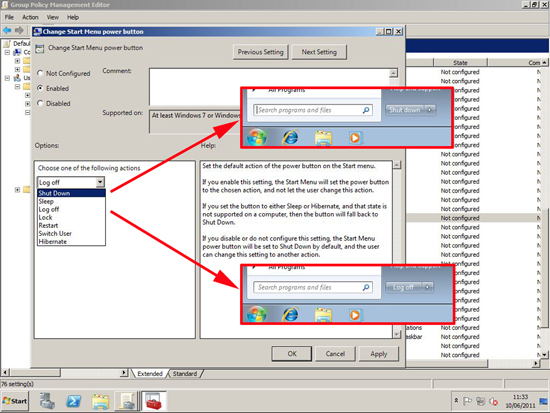KB ID 0000465
Problem
Out of the box, the default power option presented to your users is shutdown. People with multiple users on their machines, may prefer the log off option to be the default.
Note: You can also set the default option to:
Shutdown
Sleep
Log off
Lock
Restart
Switch User (Unless blocked by other policy then it will revert to shutdown).
Hibernate
Solution
1. On your domain controller , Start > Administrative Tools > Group Policy Management Console > Either create a new policy and link it to your targeted COMPUTERS or edit an existing one, then navigate to;
Locate the setting “Change Start Menu power button”.
2. Edit to the required action, i.e. Log off.
3. Then either reboot the clients, wait a couple of hours, or manually run “gpupdate /force” on them.
Related Articles, References, Credits, or External Links
Thanks to Seb Cerazy for the feedback