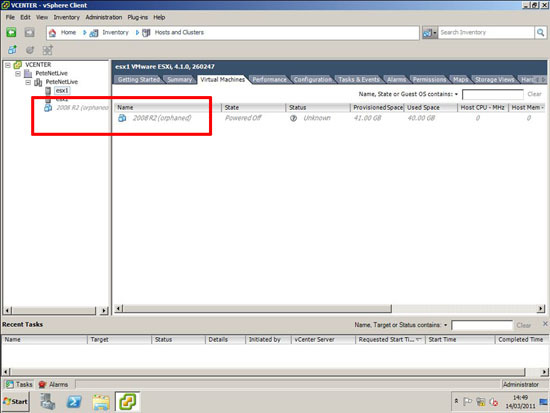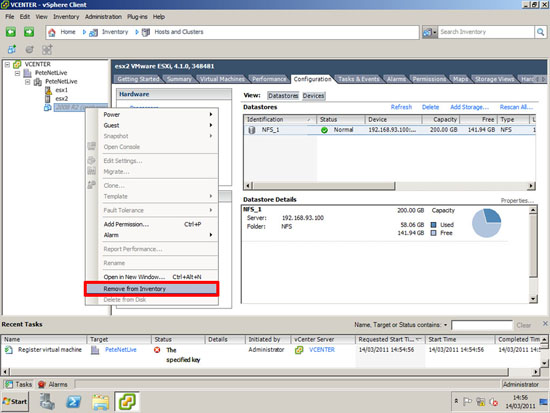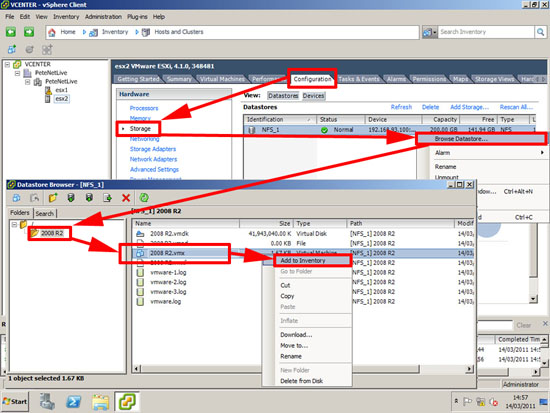KB ID 0000414
Problem
I’ve seen this happen a few times now, while looking at your Virtual infrastructure, one or more client machines is greyed out and shown as (Orphaned).
Solution
If you have many guests VM’s on one host with this problem, you can cure this by removing the parent host and re-adding it to the cluster, then right clicking it and select “Reconfigure for HA“.
Or you can do the following, on a machine by machine basis.
1. Right click the affected VM and select “Remove from Inventory” (nothing gets deleted don’t worry.)
2. Select one of your ESX hosts > Configuration > storage > Right click the storage that holds the virtual machine we are dealing with and select “Browse Datastore” > Locate the machines .vmx file > Right click > Add to inventory > Follow the instructions.
Related Articles, References, Credits, or External Links
For VMware View machines click here