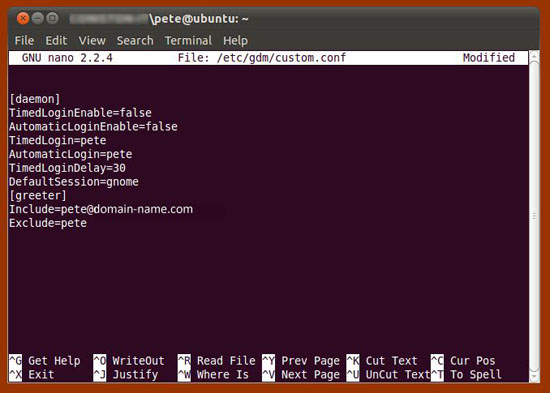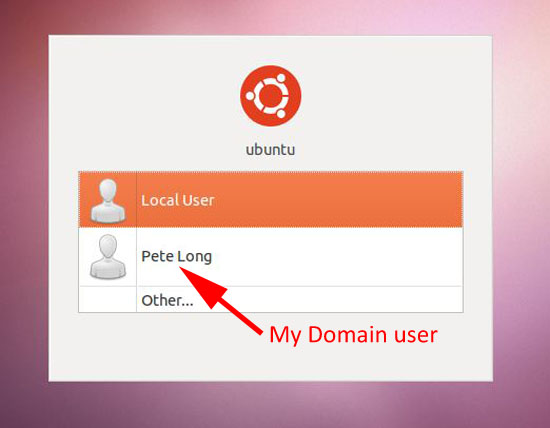KB ID 0000386 Dtd 31/01/11
<Problem
I’m far to lazy to type my user name in every time I start up, I tried and searched for a solution to no avail, I asked on the ubuntu forums and user KryTarik pointed me at the document I needed.
Solution
1. The settings are stored in /etc/gdm/custom.conf
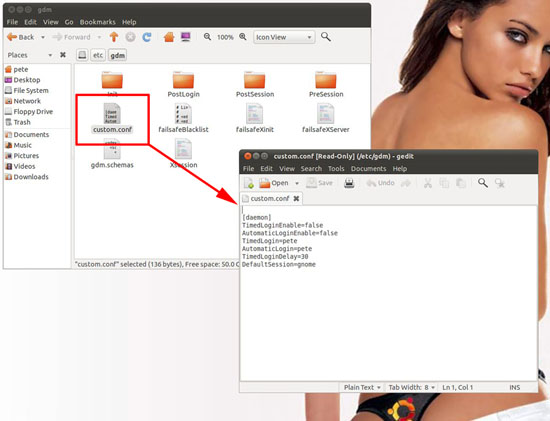
2. We need to edit that file (Applications > Accessories > Terminal), and execute the following command.
3. I am going to add my domain user object, and hide the local user I created, by adding the following.
[greeter] Include=pete@domain-name.com Exclude=pete
3. To save press CTRL+X, then Y, then {enter} > Then reboot with the following command.
sudo reboot
4. And when it comes back up, there’s your domain user.
Related Articles, References, Credits, or External Links
NA