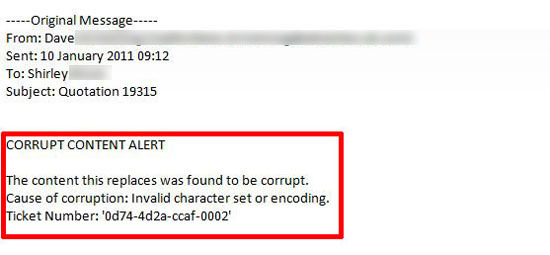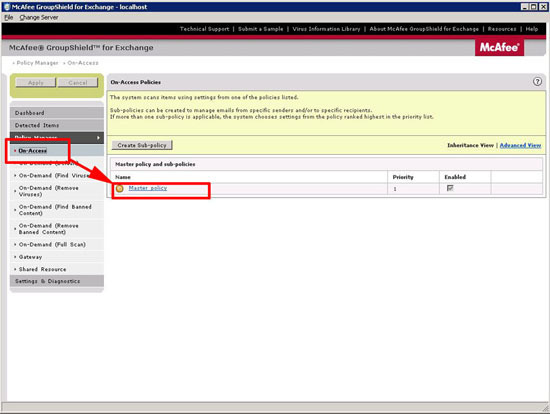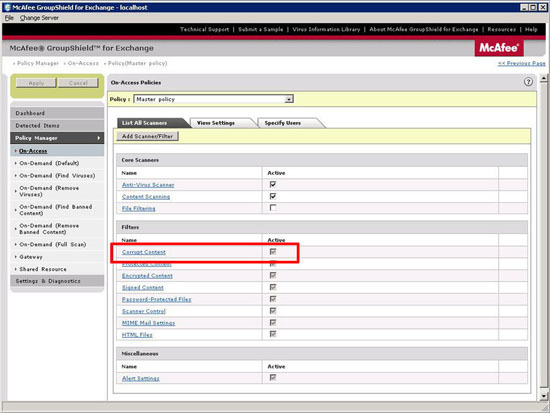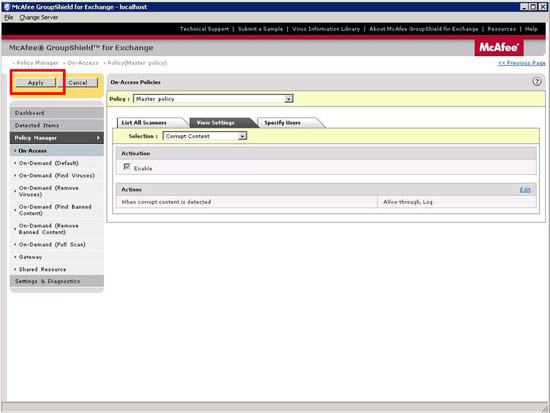KB ID 0000370
Problem
Seen when receiving mail though an Exchange server running McAfee Groupshield version 7
Solution
1. On the server in question launch the Groupshield Management console > Select On-Access > Master Policy.
2. Select “Corrupt Content”.
3. Edit.
4. Change the drop down to “Allow Through” > Save.
5. Finally make sure you click “Apply”.
Note: I’ve seen posts that suggest you may also need to apply McAfee hotfix 447121 for this to work, I did NOT have to do this on the following version…

though at the time of writing version 7.0.1 has already been released, so I’d suggest simply rolling up to that.
Related Articles, References, Credits, or External Links
NA