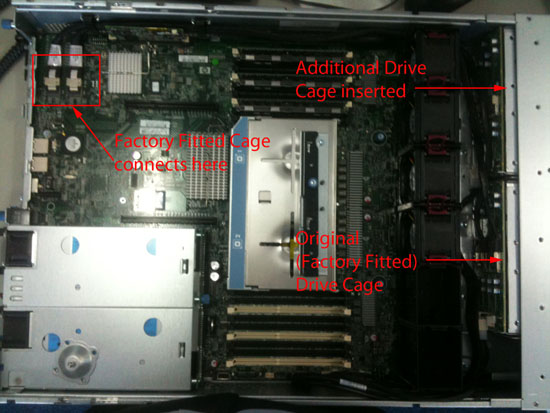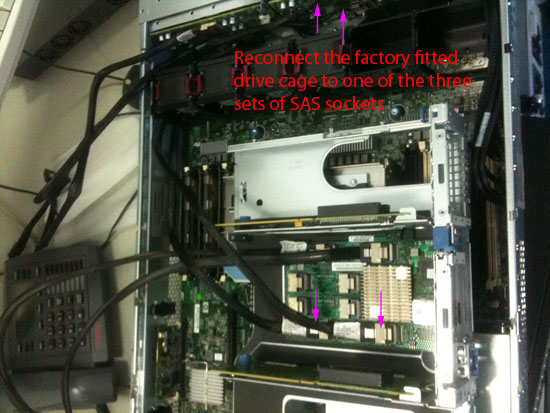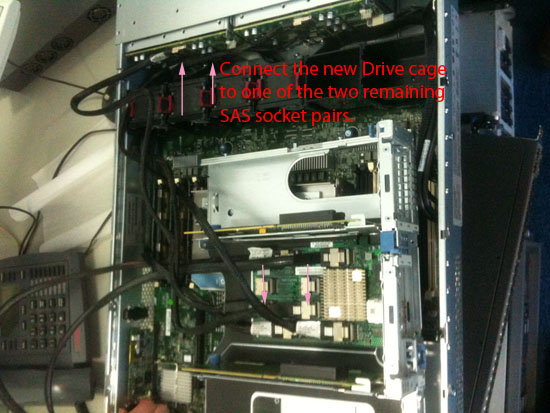KB ID 0000365
Problem
You are fitting an additional drive cage into a Proliant server and need to cable the HP SAS Expander card. (Part Number 468406-B21)
Solution
This procedure is shown on a DL380 (G7) server.
1. The cage itself is secured with two screws so I wont insult your intelligence by showing you how to fit that. From the factory the fitted drive cage is connected to the two SAS sockets on the main board.
2. Disconnect the two SAS cables from the motherboard, in this example the card is fitted to the middle of the expansion slots, you may find the cables easier to tidy if you fit it in the bottom slot (above the power supplies).
3. Connect the two motherboard SAS sockets to the two SAS sockets on the expander card (the lowest ones – labelled controller) using the cables provided.
4. Reconnect the factory fitted cage to the expander card.
4. Finally connect the new drive case to the expander card.
Related Articles, References, Credits, or External Links
NA