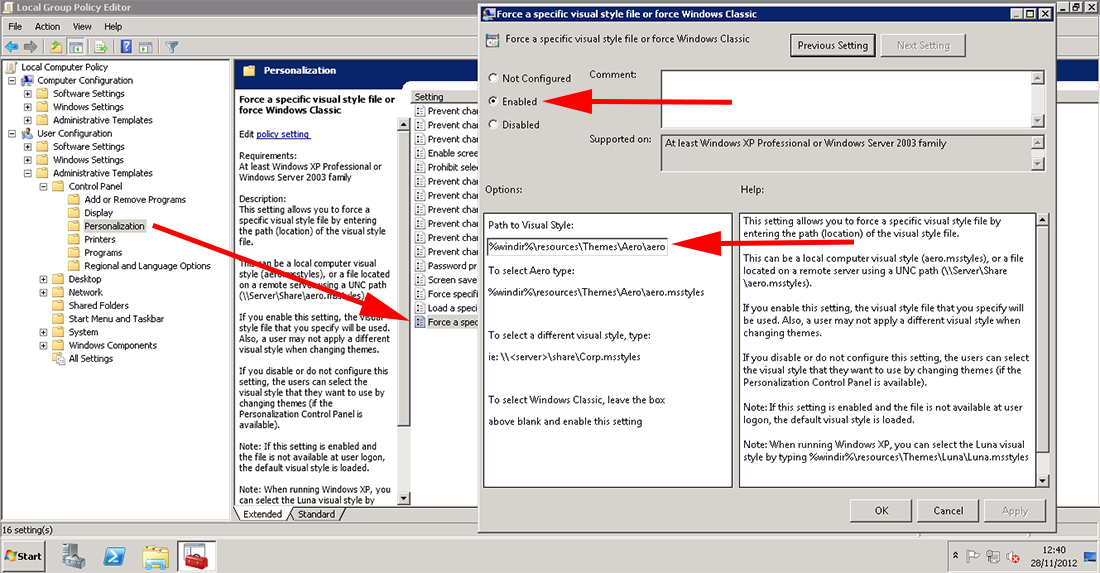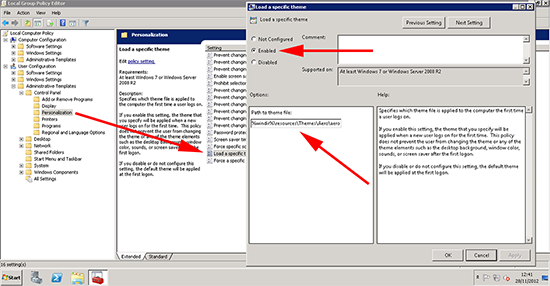KB ID 0000321
Problem
You might ask why? But I needed to do this the other day for some screen shots, and if I had to work out how to do it then someone else will want to use Aero on Windows Server 2008. Besides I’ve seem people running this OS on their Laptops etc, so if it were me, I’d rather look at Aero than the standard windows “Theme”.
Solution
Minimum Requirements for Aero
CPU = 1 GHz or Higher RAM = 1 GB or better Graphics Card = 128MB or better Graphics Card = DirectX 9 & Pixel shader 2.0 with 32 bits per pixel
Rule of thumb
Single monitor up to 1280×1024 = 64MB Graphics Memory Single monitor up to 1600×1200 = 128MB Graphics Memory</br? Single monitor up to 2560×1600 = 256MB Graphics Memory
Enabling Aero Theme Fore Remote Desktop Services (RDP) Users
(Updated 01/12/12). I had a user that needed his Remote Desktop Services (Terminal Services) users, to get an Aero themed desktop, so his RemoteApp applications would run with the correct icons. In this case the easiest solution is to setup a LOCAL policy on the Remote Desktop Services server to force this.
1. On the server, Windows Key+R > gpedit.msc {enter} > When the policy editor opens > Navigate to;
Enable the policy > Set the ‘Path to Visual Style’ to;
Copy that path to the clipboard > Apply > OK.
2. The next policy is directly above and is called ‘Load a specific theme’ > Enable the policy > Paste in the same path as above.
3. Close the policy editor > Then either reboot, or from command line run;
Related Articles, References, Credits, or External Links
Original Article Written 09/09/10
Thanks to Michael Dixon at Springvale EPS for his assistance.