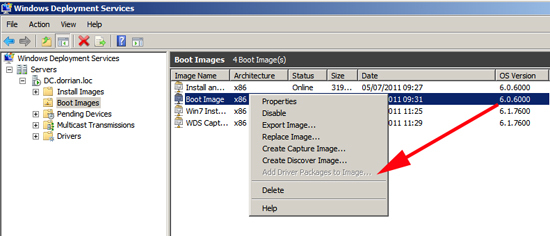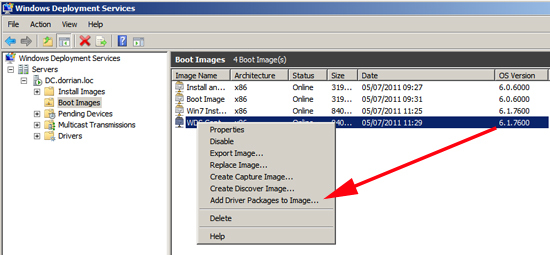KB ID 0000314
Problem
Before Server 2008 R2 when we needed to inject drivers into our WDS images we had to do it like this.
Now however the process is a lot more elegant! Simply import the drivers into WDS, then inject them into the boot images (Yes the boot images NOT the Windows Images you are deploying!)
Solution
Add Driver Packages to Image is “Greyed out”
If while attempting to add drivers, the option to “Add Driver Packages to Image” is grayed out.
Then you may need to update your boot images from Server 2008/Vista images to 2008 R2/Windows 7 Images. (or from version 6.0.6000 to 6.1.7600).
Related Articles, References, Credits, or External Links
NA