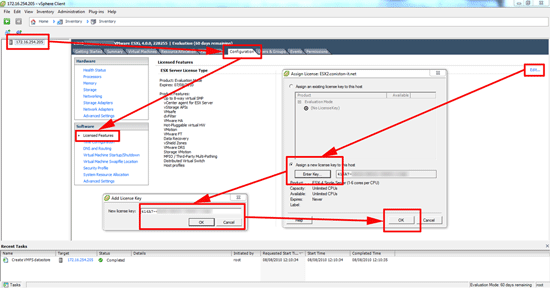KB ID 0000272
Problem
ESXi is free, however when you have installed it you will see,
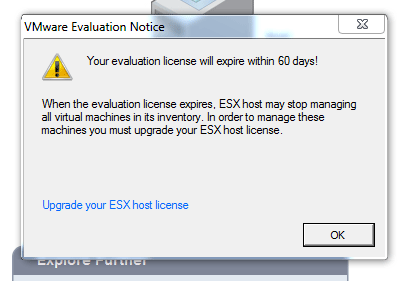
Solution
1. To get your key go to the VMware web site > Products > Download > Log in > It will give you a key with the download.
2. Connect to the ESXi host with your vSphere client.
3. Select the Host > Configuration tab > Licence sd Features > Edit > Enter Key > Type in the key > OK > OK.
Related Articles, References, Credits, or External Links
NA