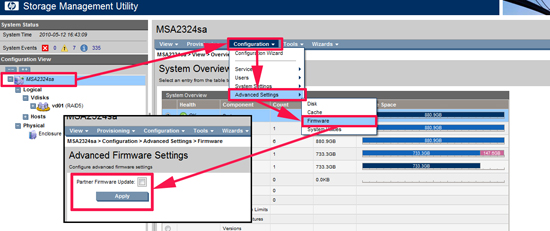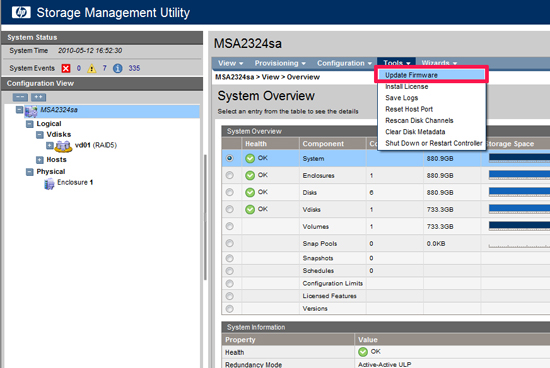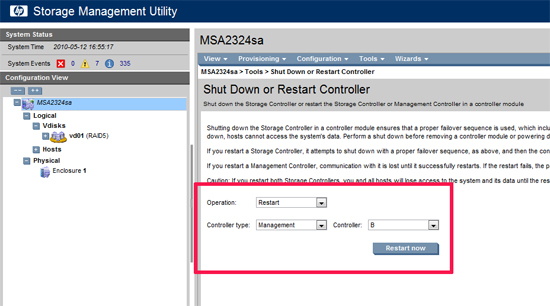KB ID 0000248
Problem
Seen on HP MSA2324sa G2.

You attempt to upgrade the firmware on this unit and, it applies to the first controller, that restarts and then it constantly tries to update the other controller.
Solution
If you’re reading this then you’re probably already in an upgrade loop? The fist step is to stop it looping then sort the firmware out.
1. Remove controller B (bottom one) from the SAN, (Slacken the 2 thumb screws on the end of the controller, then press the release catches DOWN to eject the controller).
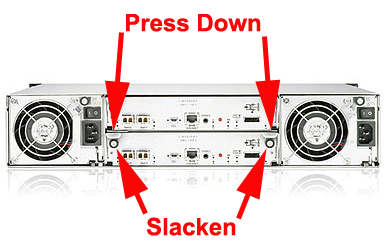
2. Connect to the web management console of controller A > Select the SAN > Configuration > Advanced Settings > Firmware > Untick the “Partner Firmware Update” option > Apply.
3. Check the firmware version > If controller A needs updating > Tools > Update Firmware > Browse to the downloaded firmware update.
4. Restart the controller, this can take a while, what I tend to do is connect the serial cable to the controller, open a HyperTerminal Session (Settings 115200-8-N-1-Off) then issue a “show controllers” command and repeat till it is back up again.
5. Shut down the SAN, replace controller B, and remove controller A > Power on the SAN >The repeat the firmware update on controller B.
6. When done restart controller B.
Note You can manually downgrade the firmware on controller B if you DONT want to disable Partner Firmware upgrades.
CLI Note: You can restart the controllers form a console session with the following, commands
restart mc both {enter} Restarts controllers A and B.
or
restart mc a {enter} Only restarts controller A.
restart mc b {enter} Only restarts controller B.
Related Articles, References, Credits, or External Links
NA