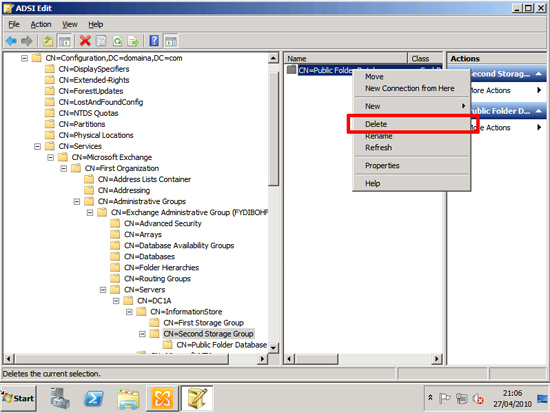KB ID 0000227
Problem
While trying to uninstall Exchange 2007 you see the following error.
“Uninstall cannot continue: Database ‘Public Folder Database’: The public folder database “server namestorage groupdatabase” contains folder replicas. Before deleting the public folder database remove the folders or remove the replicas to another public folder database.”
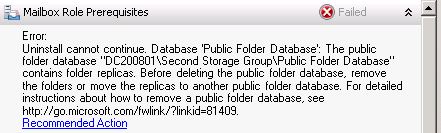
WARNINIG: The following procedure assumes you want the Public Folders GONE – make sure any information you require within them is either backed up or moved to another server.
Solution
1. Click Start > All Programs > Microsoft Exchange Server 2007 > Exchange Management Shell.
2. Issue the following command, (Replace {name of server} with your own server name).
3. Enter Y for yes if Prompted. (enter your own server name).
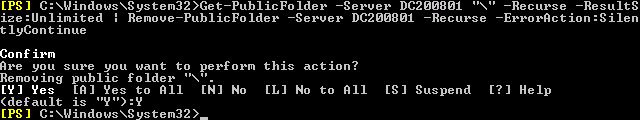
4. Issue the following command, (Replace {name of server} with your own server name).
5. Enter Y for Yes if prompted.
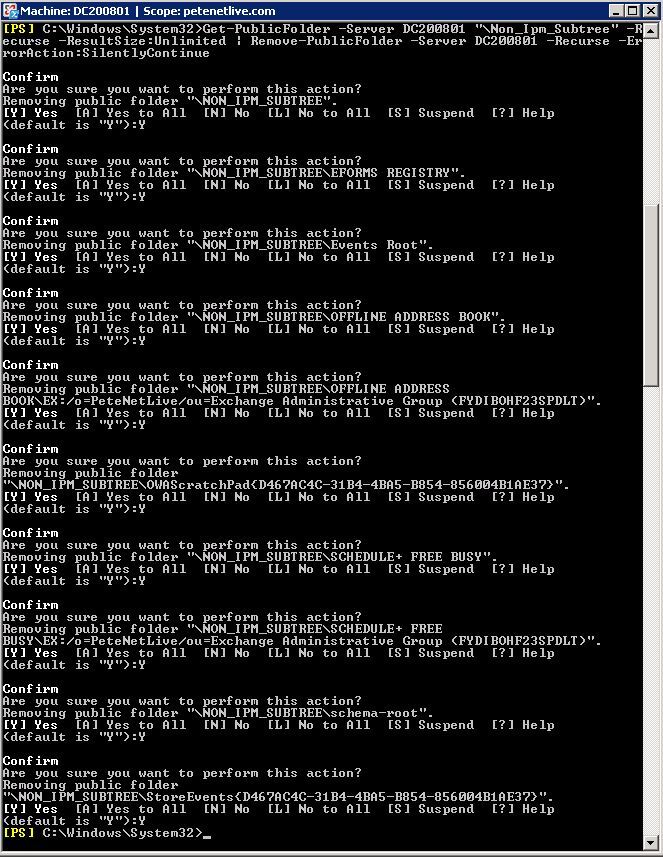
6. Re-attempt the uninstall.
or in EXTREME situations (sometimes it refuses to delete no matter what you do) run ADSIedit and remove it from CN=Configuration,CN=Services, CN=Microsoft Exchange, CN={organisation name i.e First Organisation}, CN=Administrative Groups, CN={Administrative Group name}, CN=Servers, CN={servername}, CN=Information Store, CN={Storage Group Name}, CN={Public Folder Database Name} THEN REBOOT
Related Articles, References, Credits, or External Links
NA