KB ID 0000209
Problem
Yes you can use the Powershell commands,
Get-DistributionGroupMember –identity “group name” | ft name, primarysmtpaddress
But you have to do that for every group and I’ve tried Piping the Get-DistributionGroup in there but it does not seem to want to work 🙁
Solution
1. Download this script and extract it to the root of the Exchange servers C: drive.
2. On the Exchange server > Click > Start > All Programs > Microsoft Exchange Server 2007 > Exchange Management Shell.
3. Issue the following command cd “c:” {enter}
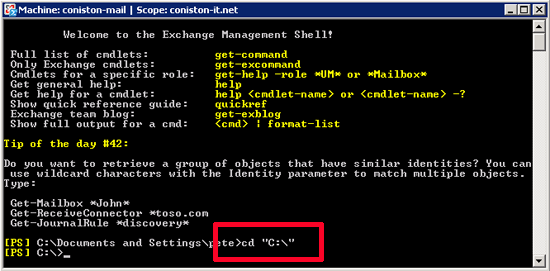
4. Issue the following command ./all_members.ps1 {enter}
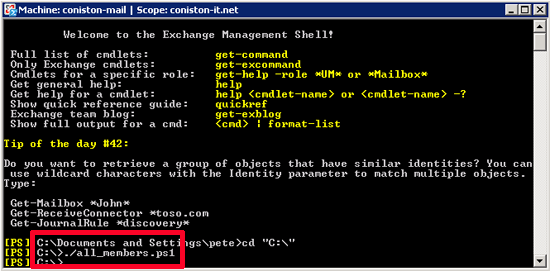
5. On the Exchange Server navigate to C:Exchange_Groups.csv (open with Microsoft Excel).
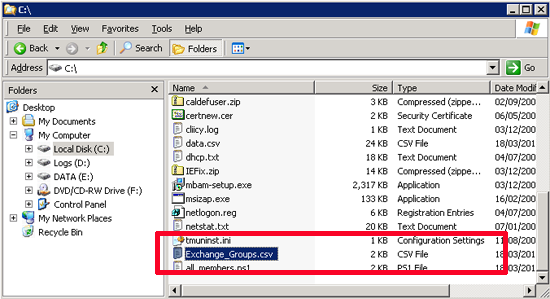
Possible problem;
Powershell Scrpt signing Policy
Change scipt execution policy with a set execution command.
Depending on your script signing policy, you might see.
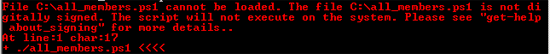
File {path} cannot be loaded the file {path} is not digitally signed. The script will not execute on the system. Please see “get-help about_signing” for more details..
If you see this enter the following,
Get-ExecutionPolicy {enter}
It will say Restricted, Remote Signed or All Signed “Take Note”
Issue the following command
Set-ExecutionPolicy Unrestricted {enter}
Then run the all_member script, when finished change it back with
Set-ExecutionPolicy {what it was earlier}{enter}
Related Articles, References, Credits, or External Links
All Credit to Jon-Alfred Smith – Who put the script here
