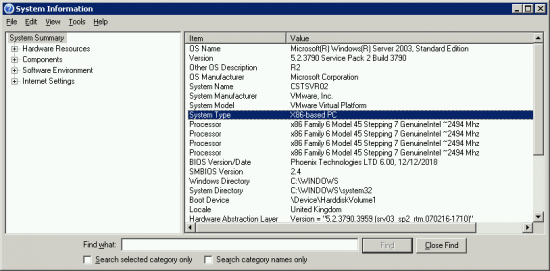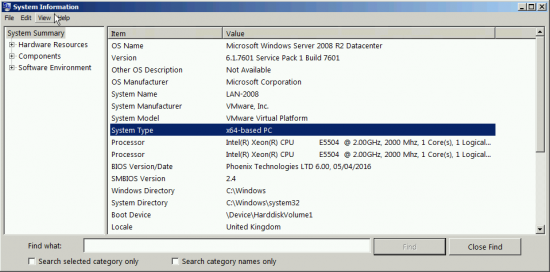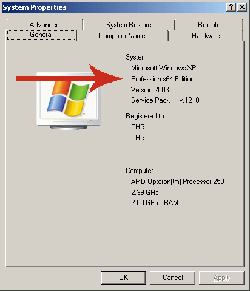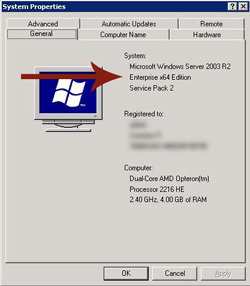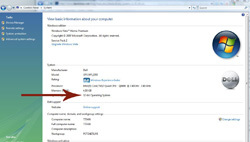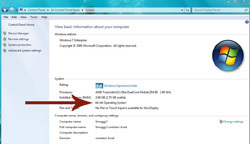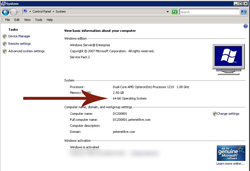KB ID 0000153
Problem
If you want to know what version (x64 or x86) of Windows you are running, then this is the simplest way to find out.
Solution
Under accessories run system information;
Under System Type: If it says x86 then it’s 32 bit.
However if it says x64 then it’s 64 bit.
Windows XP and Server 2003
1. Click Start > Run > sysdm.cpl {enter} > General Tab.
Windows XP x32 (x86) and Windows XP x64
Windows Server 2003 x32 (x86) and Windows Server 2003 x64
Windows Vista / Windows 7 / Server 2008
1. Start > Control Panel > System.
Windows Vista and Windows 7
Windows Server 2008
Related Articles, References, Credits, or External Links
NA