KB ID 0001771
Problem
Exchange has been this way for a long time here’s me explaining this very problem with older versions of Exchange. If you create a ‘Group’, be that a Distribution Group, or a ‘Microsoft 365’ Group, the default setting is to NOT ALLOW mail from anyone outside your organisation. If you attempt to send mail to that group you will see errors like these;
Errors;
550 5.7.133 RESOLVER.RST.SenderNotAuthenticatedForGroup; authentication required; Delivery restriction check failed because the sender was not authenticated when sending to this group
550 5.7.133 RESOLVER.RST.SenderNotAuthenticatedForGroup; authentication required; Delivery restriction check failed because the sender not authenticated when sending to the group’
550 5.7.193 UnifiedGroupAgent; Delivery failed because the sender isn’t a group member or external senders aren’t permitted to send to this group.
Allow External Senders (On Premises & Hybrid Exchange)
If you have your own on premises Exchange server, this includes those of you that have migrated to Exchange online, but are in Hybrid Mode and are syncing your domain objects into Microsoft/Office 365 (Azure). Then you should change this setting in the on premises Exchange Admin Centre.
Recipients > Groups > Select the group in question > Edit > Delivery Management > Change to ‘Senders inside and outside of my organisation’ > Save.
Note: Remember in hybrid mode this will need to sync to Microsoft online, so apply the ‘cup of coffee rule’ before testing it.
Allow External Senders Office/Microsoft 365 (Exchange Online)
Classic Exchange Admin Center
Recipients > Groups > Select the group in question > Edit > Delivery Management > Change to ‘Senders inside and outside of my organisation’ > Save.
New Exchange Admin Center
Microsoft 365 Groups: Recipients > Groups > Microsoft 365 > ‘Double Click’ the group in question > Settings > Allow external senders to email this group > Save.
Distribution Groups: Recipients > Groups > Distribution List > ‘Double Click’ the group in question > Settings > Edit Delivery Management.
Allow messages from people inside and outside my organisation > Save changes.
Related Articles, References, Credits, or External Links
NA

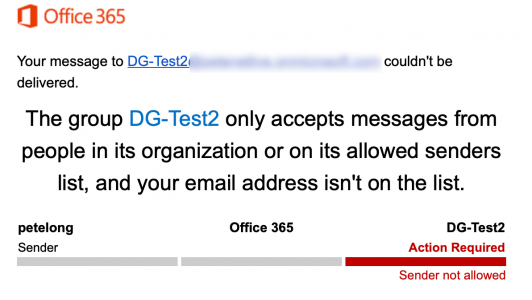
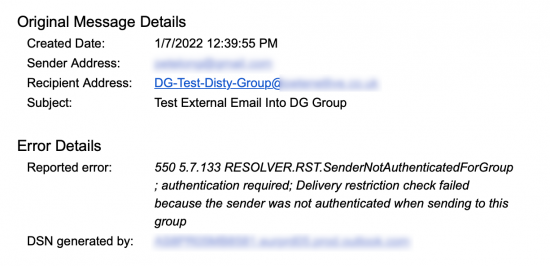
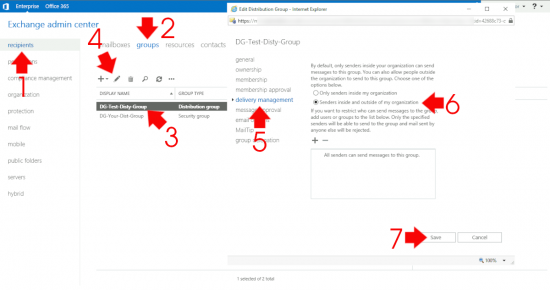
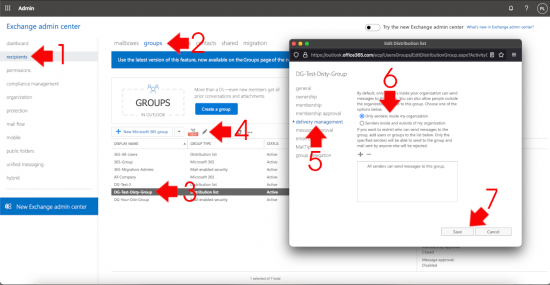
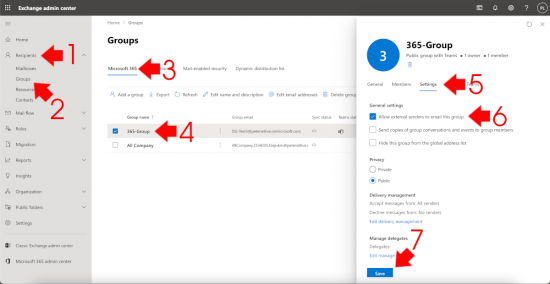
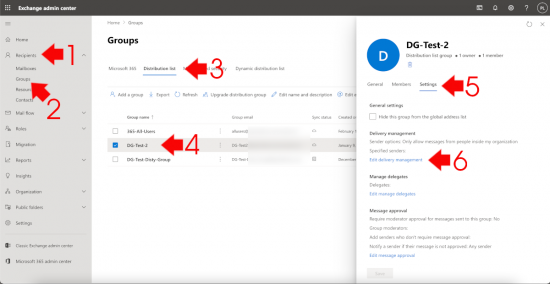
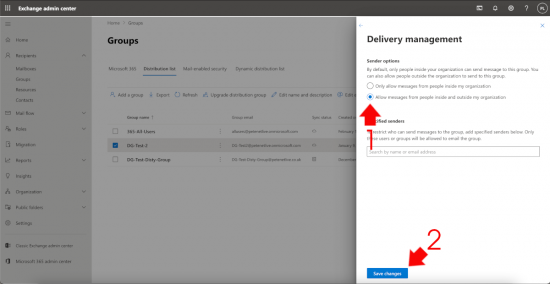
28/07/2022
I’m trying to solve a similar problem to this, but it’s also got a restricted senders list to only allow a few people to send to it, one of which is external. The external address just straight up doesn’t work. Doesn’t wanna know. It’s a dynamic distribution group and turning off the restriction isn’t an option. How do I make it so that one external address can e-mail the group? I’ve added that address as a contact but it still won’t work.
28/07/2022
Why not have a transport rule that drops all mail to that group unless it’s from a specific sender(s)?
P