KB ID 0001727
Problem
I was setting up some HTTPS/SSL inspection this week and while testing it, I ran into this problem;
Firefox Certificate Settings
So the machine I’m using DOES trust the CA that issued that certificate, (it’s a FortiGate firewall) But the BROWSER does not. (Firefox maintains its own list of certificates, and more importantly which CA certificates it will trust). Essentially the browser is trying to protect you from a MITM attack.
Browse to about:prefernces#privacy > Certificates > View Certificates.
Import.
Navigate to the CA certificate for the authority that signed the certificate(s) you are having a problem with, and import it > Select ‘Trust this CA to identify websites” > OK
Related Articles, References, Credits, or External Links
NA

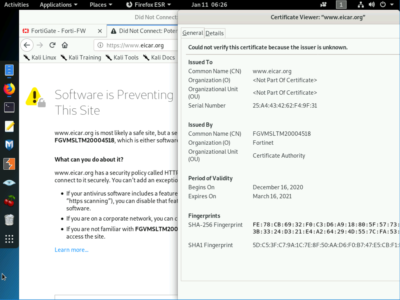
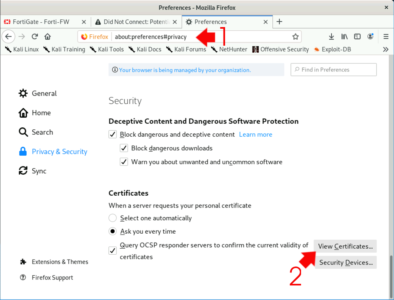
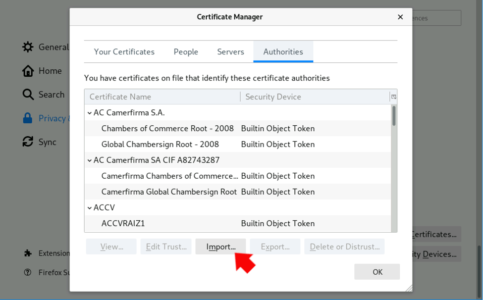
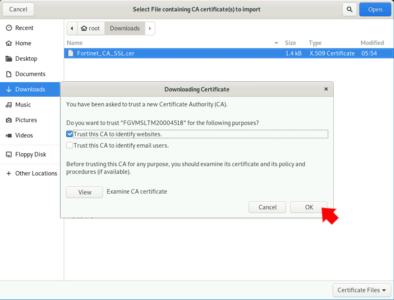
14/01/2021
newer versions of Firefox can also trust/use Windows certificates. We did download admx templates and created a gpo to activate this feature
14/01/2021
Thanks Patrick!