KB ID 0001435
Problem
Last night was a late one, Exchange 2016 update (CU9) failed to install and left the server in an unusable state.
Relevant Part(s) of the Error
-----Output Removed For the Sake of Brevity----- $name = "SystemMailbox{bb558c35-97f1-4cb9-8ff7-d53741dc928c}"; -----Output Removed For the Sake of Brevity----- Write-ExchangeSetupLog -Info ("Cannot find arbitration mailbox with name=$name."); } } else { Write-ExchangeSetupLog -Info "Skipping creating E15 System Mailbox because of insufficient permission." -----Output Removed For the Sake of Brevity-----
A Full copy of the error text can be seen here Exchange-Upgrade-Arbitration-Error
Solution
A Search of the forums told me this was common, and to simply run ‘Setup.exe /PrepareAD /IAcceptExchangeServerLicenseTerms‘ and this would fix the problem, However when I tried I got;
“Setup previously failed while performing the action “BuildToBuildUpgrade” You can’t resume setup by performing the action “Install”.
Even attempting to run the command from other DC’s, and the ‘Root Domain’ failed.
Note: I am aware, you can remove the ‘Action’ and ‘Watermark’ Registry keys to try and bypass this error, (see link at the bottom of the page), but that didn’t fix the problem.
Credit To Microsoft Support: This problem was very similar to one I had two years ago (here). The Arbitration mailboxes were there, but some were NOT ASSOCIATED with a mailbox database. The following command showed this;
Get-Mailbox -Arbitration | fl Database,Name
Note: If you see nothing , check this article.
This showed, of the 7 arbitration mailboxes, 5 of them had a problem, and displayed like so;
WARNING: The object SystemMailbox{bb558c35-97f1-4cb9-8ff7-d53741dc928c} has been corrupted, and it’s in
an inconsistent state. The following validation errors happened:
WARNING: Database is mandatory on UserMailbox.
WARNING: Database is mandatory on UserMailbox.
There is no ‘Database’ value for these, and it’s required, for a user mailbox, (Even a system mailbox, is still a user mailbox!). So these were then associated with a mailbox database, (it does not matter which one, if you have multiple databases). Like so;
Get-Mailbox -Arbitration | Set-Mailbox -Arbitration -Database "Database-Name"
After Clicking ‘Yes” or ‘All’ a few times, re-run the original command, and all the Arbitration mailboxes should now look healthier, like so;
Now, start the Exchange upgrade again, and it should recover the broken install, and then complete without error. Reboot your server, and check Exchange is healthy.
Related Articles, References, Credits, or External Links
Massive credit and thanks to Mr Saravanan Krisha Murphy, for his patience, support, and technical skills.
Exchange: “BuildToBuildUpgrade” Error

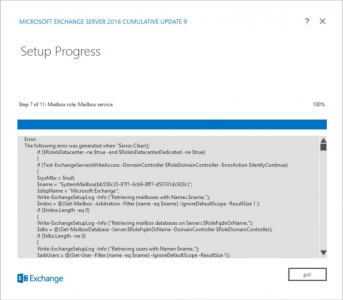
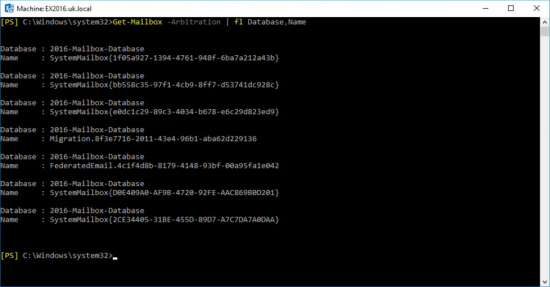
21/06/2020
Thank you Pete,
This was my problem after cumulative update, Exchange 2016 CU12 to CU17.
I had to fix the exchange PowerShell first, but after the PowerShell was fixed this article pointed me in the right direction.
You saved me.
And yes, “Last night was a late one”
Thanks a million,
Nebojsa
25/06/2020
These are the responses I like the best! I’ve been there many times!
P
08/03/2021
Thanks Pete!
Here’s another of those comments you like!! After 2 failed attempts at installing CU23 for Exchange 2013, I dug into the enormous error message it spat out, did some Googling and came across your article. Appears to have fixed the issue; I too had Arbitration mailboxes not assigned to databases. You instructions worked perfectly and now all show as assigned to a DB. I’ll retry the CU installation tonight. Was getting pretty desperate; CU23 is required in Exchange 2013 for installation of the patch for the current crop of Zero Day vulnerabilities.
Cheers and thanks again!
James
19/03/2021
Thanks James – glad to help!
10/03/2021
It’s 3:17 am right now and you just saved me from disaster tomorrow after a failed CU Update.
So yes, thank you so much Pete!
Chris
19/03/2021
Hi Chris – Thats the point of the site 🙂 Been there many times buddy! Glad to help.
10/03/2021
Thanks! Helped a lot when going over the cause of a botched CU.