KB ID 0001391
Problem
Usually if I’m in Windows I’m on a server, and if I need a Microsoft Management Console, I simply type mmc, and away we go. On my new work Windows 10 laptop, when I do that and this happens;
Solution
I’ve also always assumed it was mmc.msc, but a search round on my laptop discovered that, (on Windows 10 anyway) it’s an exe file.
So if you search for that it works?
You can still launch it straight from the run box (Windows Key+R) though?
And you can still launch it straight form command line, using mmc or mmc.exe
Related Articles, References, Credits, or External Links
NA

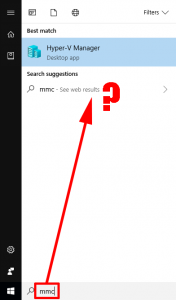
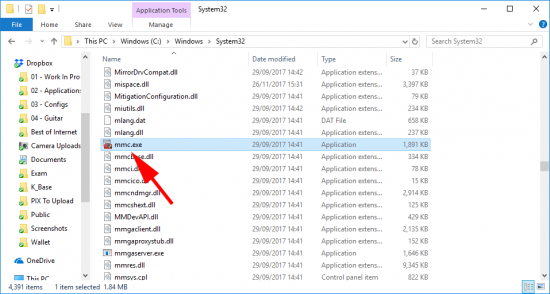
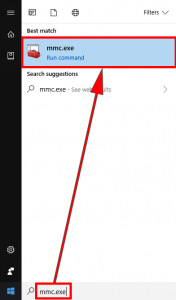
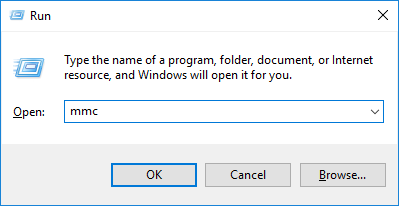
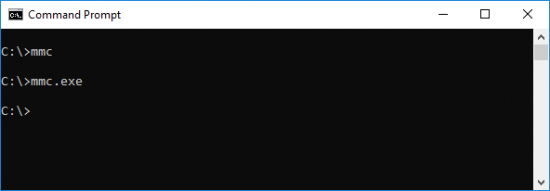
21/02/2019
I just reinstalled my windows (Feb 2019) and am having this same issue. Just another example of the search feature braking down with every new “update”.
It happened after I ran the power shell command “Enable-WindowsOptionalFeature -Online -FeatureName Microsoft-Hyper-V -All” , to turn on Hyper-V
Before hand mmc would come up in the search. I guess its just Microsoft management breaking the search function down for their own idea of who uses it.
They should realise only IT orientated people use that feature and leave it focused that way, stop trying to dumb it down and redirect every thing to their own store channel.
Any way they got to try, but i wish they would come up with products / services and stand by them rather that trying to cash cow of the windows install.
20/10/2020
Yep this is still dumb just reinstalled Win10 Pro x64 with the May 2019 (2004 build) updates, and ran into this issue too. I do use Hyper-V, but also use MMC, there is no reason why my OS should assume these are mutually exclusive :/
02/12/2020
thank you! I’ve been typing “mmc” in run box for twenty years, this is going to take some getting used to. – jim
02/07/2021
Thank you a lot!