KB ID 0001235
Problem
Moving a machine onto a Windows domain, is a simple task, I’ve done this for a lot of clients. The main complaint (post migration,) is that something is missing. This is because your-account-name on your PC or laptop, and your-account-name in the domain are TWO DIFFERENT ACCOUNTS, (even if they have the same name).
Microsoft have produced some tools help you, but I challenge you to start reading the USMT documentation for more than 15 minutes without losing the will to live.
Below is a list of things people have complained to me about losing post migration;
- Desktop wallpaper.
- Files & Folders from the desktop.
- My Documents.
- Internet Favorites.
- My Pictures.
- Outlook Signatures.
- Outlook Mail Accounts.
- Word Custom Dictionaries.
- Work Autocomplete Settings.
- MS Access Macro settings.
So I setup a test Windows 10 machine, with all of the above setup, and used two tools to migrate my local profile into my domain profile.
Solution
Test 1 ForensIT User Profile Wizard
Software is free (there are paid for versions) but I plumbed for the free one, you don’t have to install anything as it runs from an executable, (which is a bonus if you have a lot to do). Its VERY fast, and simple to use.
I’ve joined my target machine to the new domain and logged on once as the domain user and created a blank profile, then logged back on as the domain admin to carry out the following.
Launch the software > Next > Select the profile you want to copy from.
Select your domain name > Enter the logon name for the ‘DOMAIN USER’ you want to copy the profile to > Next > Next.
Verdict: Of the two, this ones quicker, more intuitive and free.
Test 2 USMT GUI 10
This is a graphical wrapper that sits on-top of the Microsoft USMT tools, I donated $10.00 for the cheapest version, and repeated the tests above.
First you have to take a backup of the local profile(s).
I’m just choosing one (Pete) > RUN > My profile was 177Mb and it took about 5 minutes.
Now resort the profile back to your domain profile, as you can see that’s a little more complicated, but not that difficult > RUN.
At this point it ran thought and gave me an error, even though it did migrate the profile successfully.
Verdict: Well it does the job, it’s probably a lot more versatile than the first tool, but nowhere near as intuitive, and it costs $10. I know that’s cheap, and the dev deserves to be paid for their hard work, but I prefer the free one.
Related Articles, References, Credits, or External Links
NA

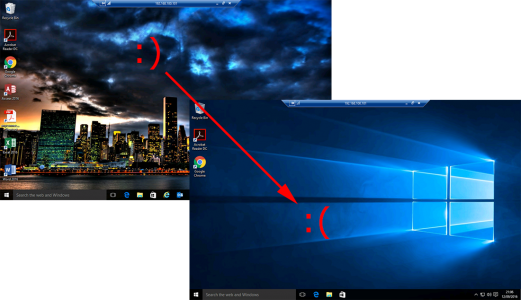

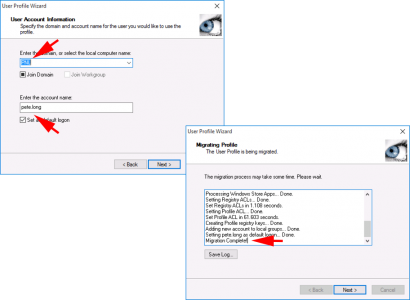
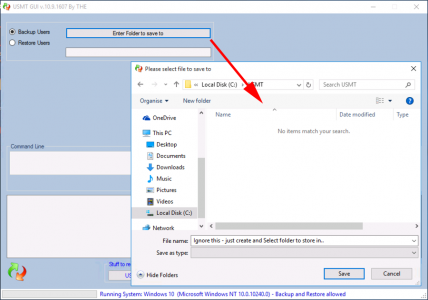
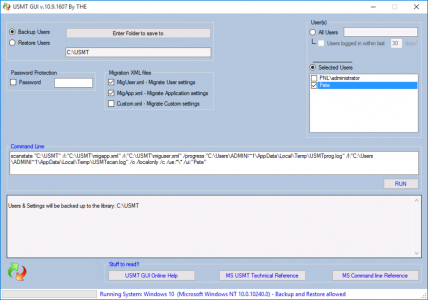
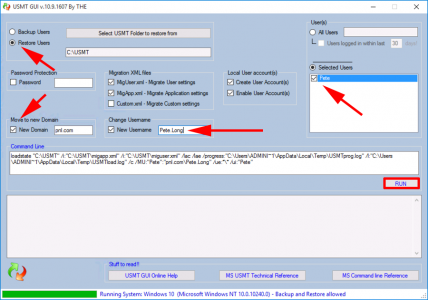
24/05/2017
Hi Pete
In your Forrnsit test,
Did you check out if you had fx your Firefox + Chrome favorites, Visual Studio settings including custom imported dll’s etc?
And did you notice that the start menu tiles setup also does not migrate?
Speed isn’t everything 🙂
With kind regards
Sam
17/04/2018
Hi Thomas,
Just migrated a local profile to a domain profile including domain join with the tool from Forensit. Didn’t notice any of those problems.
Firefox and chrome were correctly migrated, I only had to login again with my google account in chrome. Visual Studio still works like a charm and the tiles were also correctly migrated.
Though I must admit it didn’t feel as fast as advertised here. But it was not about speed. The USMT GUI seems much more versatile, so I’d say there is a use case for both of them.
Regards,
Markus