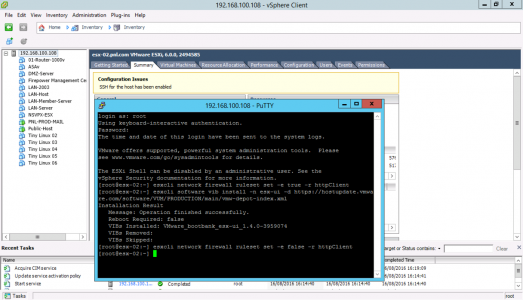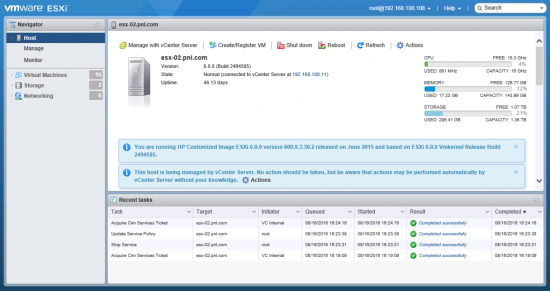KB ID 0001231
Problem
Since ESX 6.0.0 Update 2 you’ve been able to use the Embedded Host Client in ESX. Which is great if (like me) you use a Mac because I don’t have to fire up a windows box to load the ‘Fat’ VI client anymore.
What about older version of ESX?
If you are running 5.5 (update3) or newer then you can install and use the Embedded Host Client.
Why didnt you just upgrade to 6.0.0 Update 2?
Well my second host is using the custom HP build of ESX, and I didn’t want to do a remote upgrade, to find my host then had no drivers for its network cards!
Solution
You will need to enable SSH on the host, connect via SSH and issue the following three commands;
esxcli network firewall ruleset set -e true -r httpClient esxcli software vib install -n esx-ui -d https://hostupdate.vmware.com/software/VUM/PRODUCTION/main/vmw-depot-index.xml esxcli network firewall ruleset set -e false -r httpClient
Now you can connect to and manage the client via web browser, the URL will be https://{ip-adress-or-name}/ui
Related Articles, References, Credits, or External Links
NA