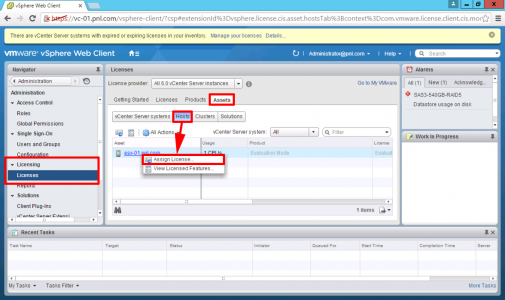KB ID 0001153
Problem
I’ve used the old VI client since version 3, so getting to grips with the vShpere web client has been fun. (I know it’s been out for ages, but I don’t like it sorry!)
After rebuilding my test server to ESX 6 and deploying a new vCenter appliance, I was getting the usual nag messages about licensing etc. So I went to install the licences, that’s pretty easy, you can do that from the home page! But It took me way longer than it should do, to work out how to apply those licenses to my vCenter and Host?
Solution
Apply Licence to vCenter: Administration > License >Licenses > Assets > vCenter Server Systems > Select your vCenter > Right Click > Assign License.
Apply Licence to ESX Host: Administration > License >Licenses > Assets > Hosts > Select your Host(s)> Right Click > Assign License.