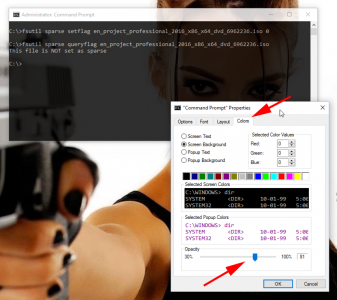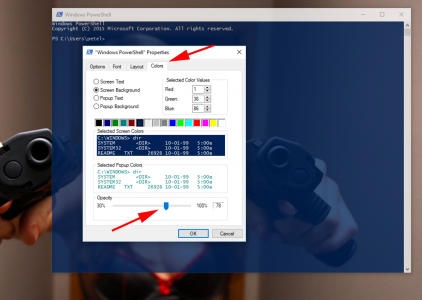KB ID 0001123
Problem
Not really a problem, more of a cosmetic requirement. With Windows 10 you have the option to set your command windows as ‘transparent’ by adjusting their opacity.
Solution
With a command window open right click the title bar of the windows and select properties > Colours > Adjust the slider.
You can also do the same with the PowerShell window.
Related Articles, References, Credits, or External Links
NA