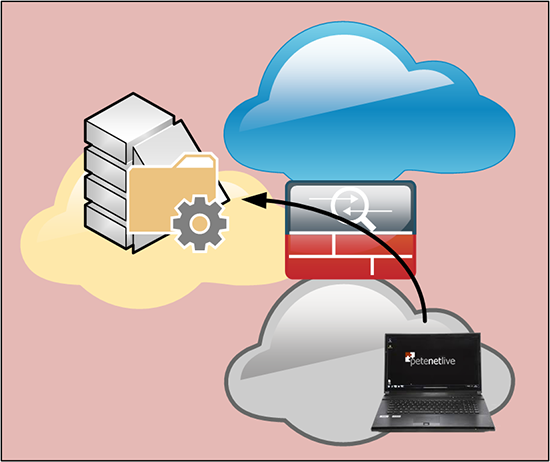KB ID 0001061
Problem
I needed to access a folder on a server in a clients DMZ the other week, and the thought struck me ‘I have no idea what ports I need to open to accomplish this?’
Solution
Bear in ming I’m just talking about the ports that need to be open, you will still need to authenticate to the remote machine with a user-name and password (unless you have the share wide open which I would not advise).
The Ports that need to open FROM the machine you are connecting with TO the machine you are connecting to are;
- TCP Port 139 NetBIOS SSN NetBIOS Session Service.
- TCP Port 445 Microsoft DS Directory Share
- UDP Port 137 NetBIOS Name Service
- TCP Port 138 NetBIOS Datagram Service
Related Articles, References, Credits, or External Links
NA