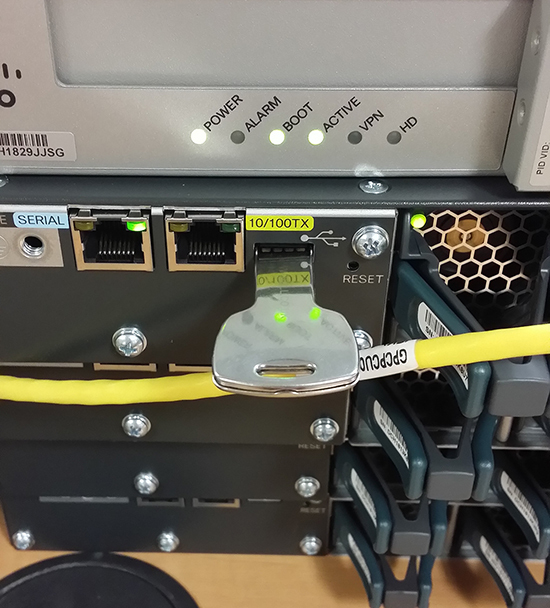KB ID 0001056
Problem
Had a stack of 3560-X Switches to update today, and when I went looking for the notes I used last time, I could not find them. So This time I took the time to document the procedure.
Solution
Now I could load in the IOS image from TFTP like this, but last time I did this I used a spare USB drive and the image ‘tar’ file, and found it a lot less hassle.
1. Make sure you have formatted your dive at FAT32, download you image file to it and put it in the switch.
At console you should see something like this;
2. Update the switch like so;
Petes-Switch#archive download-sw usbflash0:/c3560e-universalk9-tar.150-2.SE6.tar examining image... extracting info (110 bytes) extracting c3560e-universalk9-mz.150-2.SE6/info (581 bytes) extracting info (110 bytes) System Type: 0x00000002 Ios Image File Size: 0x0135B200 Total Image File Size: 0x0187BA00 Minimum Dram required: 0x08000000 Image Suffix: universalk9-150-2.SE6 Image Directory: c3560e-universalk9-mz.150-2.SE6 Image Name: c3560e-universalk9-mz.150-2.SE6.bin Image Feature: IP|LAYER_3|PLUS|SSH|3DES|MIN_DRAM_MEG=128 Old image for switch 1: flash:/c3560e-universalk9-mz.122-55.SE8 Old image will be deleted before download. Deleting `flash:/c3560e-universalk9-mz.122-55.SE8' to create required space ————output removed for the sake of brevity———— extracting c3560e-universalk9-mz.150-2.SE6/dc_default_profiles.txt (66292 bytes) extracting c3560e-universalk9-mz.150-2.SE6/c3560e-universalk9-mz.150-2.SE6.bin (20288000 bytes) extracting info (110 bytes) Installing (renaming): `flash:update/c3560e-universalk9-mz.150-2.SE6' -> `flash:/c3560e-universalk9-mz.150-2.SE6' New software image installed in flash:/c3560e-universalk9-mz.150-2.SE6 All software images installed. Petes-Switch#reload Proceed with reload? [confirm] *Mar 1 00:09:14.243: %SYS-5-RELOAD: Reload requested by console. Reload reason: Reload command
3. At this point when the switch reloads, it will take a long time to boot as it performs a lot of updates and code rewrites when it restarts.
Upgrading The Catalyst Service Module
These switches have a 10Gb Service module in them that also needs updating, once the switch reboots you will have to wait a few minutes before the service module boots as well, if you don’t wait then you will see this;
Petes-Switch#show switch service-modules
Switch/Stack supports service module CPU version: 03.00.76
Temperature CPU
Petes-Switch# H/W Status (CPU/FPGA) CPU Link Version
-----------------------------------------------------------------
1 OK 48C/43C notconnected N/AYou may also see an error like this (I’ve blogged this before).
Mar 30 01:29:55.128: POST: Macsec Uplink Loopback Tests : Passed Decryption Mode
Mar 30 01:29:57.594: POST: Macsec Uplink Loopback Tests : End
Mar 30 01:29:57.594: %PLATFORM-6-FRULINK_INSERTED: FRULink 10G SM module inserted.
Mar 30 01:32:13.188: %PLATFORM_SM10G-3-SW_VERSION_MISMATCH: The FRULink 10G Service Module
(C3KX-SM-10G) in switch 1 has a software version that is incompatible with the IOS software
version. Please update the software. Module is in pass-thru mode.
Petes-Switch#show switch service-modules
Switch/Stack supports service module CPU version: 03.00.76
Temperature CPU
Petes-Switch# H/W Status (CPU/FPGA) CPU Link Version
-----------------------------------------------------------------
1 OK 54C/54C ver-mismatch 03.00.41
Or it may simply look like this;
Mar 30 01:32:29.403: %PLATFORM_SM10G-6-LINK_UP: The FRULink 10G Service Module (C3KX-SM-10G)
communication has been established.
Petes-Switch#
Petes-Switch#show switch service-modules
Switch/Stack supports service module CPU version: 03.00.76
Temperature CPU
Petes-Switch# H/W Status (CPU/FPGA) CPU Link Version
-----------------------------------------------------------------
1 OK 50C/48C connected 03.00.76To perform the upgrade, you will need a matching image for the service module.
Petes-Switch#archive download-sw usbflash0:/c3kx-sm10g-tar.150-2.SE6.tar examining image... extracting info (100 bytes) extracting c3kx-sm10g-mz.150-2.SE6/info (499 bytes) extracting info (100 bytes) System Type: 0x00010002 Ios Image File Size: 0x017BDA00 Total Image File Size: 0x017BDA00 Minimum Dram required: 0x08000000 Image Suffix: sm10g-150-2.SE6 Image Directory: c3kx-sm10g-mz.150-2.SE6 Image Name: c3kx-sm10g-mz.150-2.SE6.bin Image Feature: IP|LAYER_3|MIN_DRAM_MEG=128 FRU Module Version: 03.00.76 Updating FRU Module on switch 1... !!!!!!!!!!!!!!!!!!!!!!!!!!!!!!!!!!!!!!!!!!!!!!!!!!!!!!!!!!!!!!!!!!!! Updating FRU FPGA image... FPGA image update complete. All software images installed. Petes-Switch#reload Proceed with reload? [confirm] Mar 30 01:47:19.459: %SYS-5-RELOAD: Reload requested by console. Reload Reason: Reload command.
Related Articles, References, Credits, or External Links
Cisco Catalyst – Upgrading ‘Stacked’ Switches