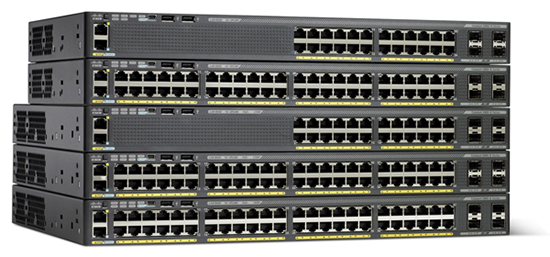KB ID 0001010
Problem
The configuration for a particular interface can get quite long, you could go to interface configuration mode, and prefix all the commands with a ‘no’. But this can be a bit repetitive and time consuming.
Solution
To remove the configuration for interfaces use the ‘default’ command. for example take a look at the following config for FastEthernet1/0/5.
Petes-Switch>enable Petes-Switch#show run Building configuration... Current configuration : 1854 bytes ! <----------config removed for brevity----------> ! interface FastEthernet1/0/5 switchport access vlan 999 switchport mode access ! <----------config removed for brevity----------> ! end
To remove the configuration for that port, use the following command.
Petes-Switch#configure terminal Enter configuration commands, one per line. End with CNTL/Z. Petes-Switch(config)#default interface FastEthernet 1/0/5 Interface FastEthernet1/0/5 set to default configuration Petes-Switch(config)#
To check it worked.
Petes-Switch#show run
Building configuration...
Current configuration : 1854 bytes
!
<----------config removed for brevity---------->
!
!
interface FastEthernet1/0/5
!
<----------config removed for brevity---------->
!
end
Reset / Remove the Configuration for Multiple Ports
You can combine selecting multiple Cisco device ports with the default command, to remove the configuration, and reset a ‘range’ of ports in one command.
Petes-Switch(config)#default interface range GigabitEthernet 0/3 - 6How to Remove the Configuration for a Cisco ASA 5500 Port
To do the same on a Cisco ASA you need a different command, you use the ‘clear configure‘ command. Note: The interface naming used here is for an ASA8885-X the interfaces on your model may have a different naming standard, i.e. vlan1, ethernet1 etc.)
Petes-ASA(config)#clear configure interface GigabitEthernet0/1
Related Articles, References, Credits, or External Links
NA