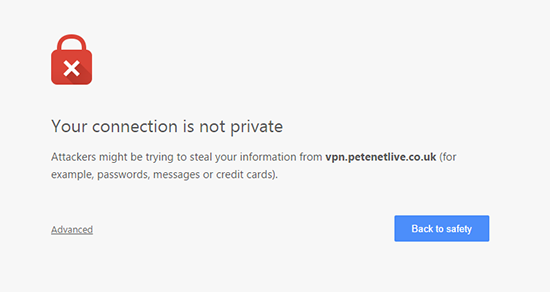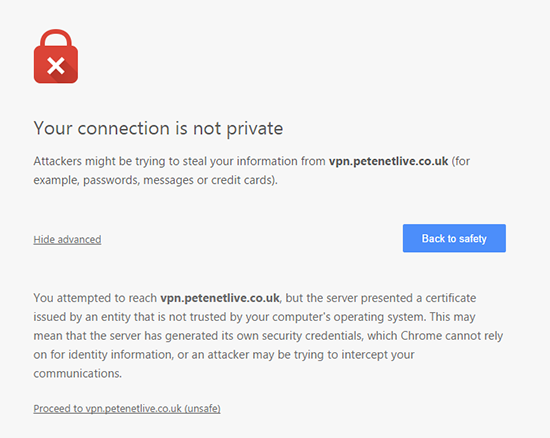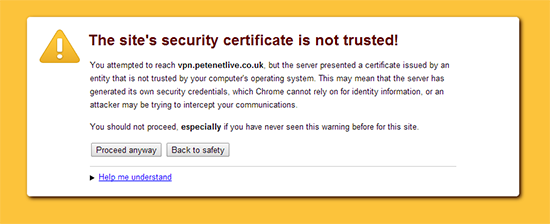KB ID 0000992
Problem
Just went to open a secure web page, and got this message.
Solution
Turns out that this is the new default behaviour for Chrome when accessing https (secure web) sites. My Chrome bowser auto updates, and has updated to Version 37.0.2062.103 m.
1. Select Advanced > Proceed to {URL you are trying to access}.
2. The next time you visit THIS URL it will proceed as normal.
Note: When you restart Chrome, you will need to go though this again for each URL, previously allowed.
You may have seen similar warnings in the past on older versions of Chrome. they typically displayed like this;
Why are you seeing this error?
Related Articles, References, Credits, or External Links
Internet Explorer – ‘There is a problem with this website’s security certificate’