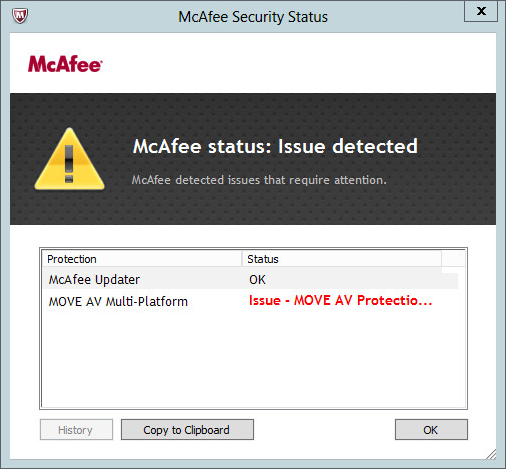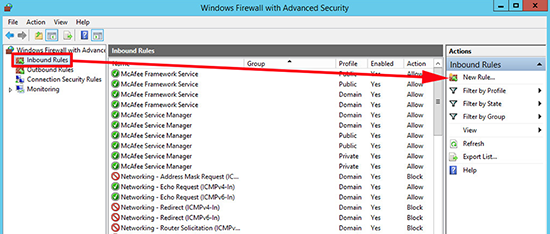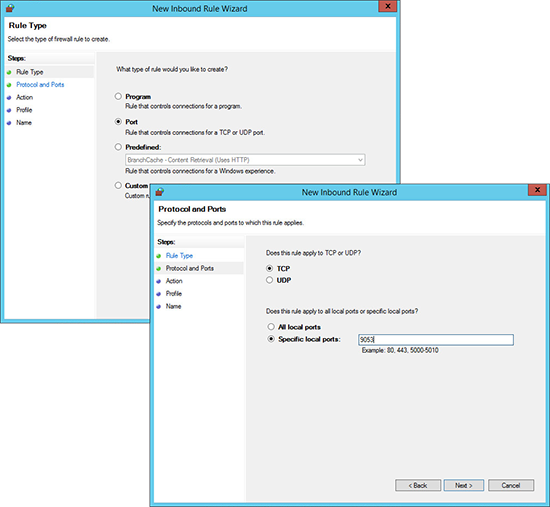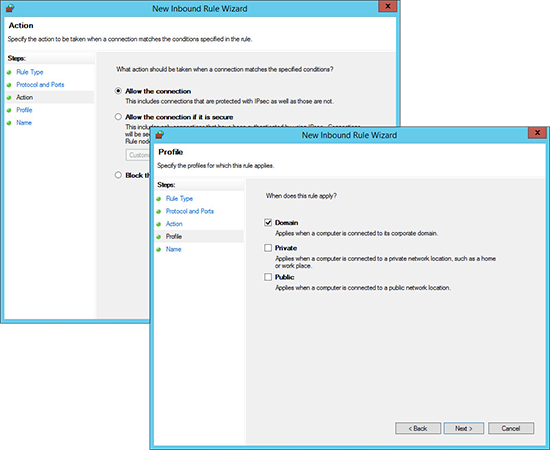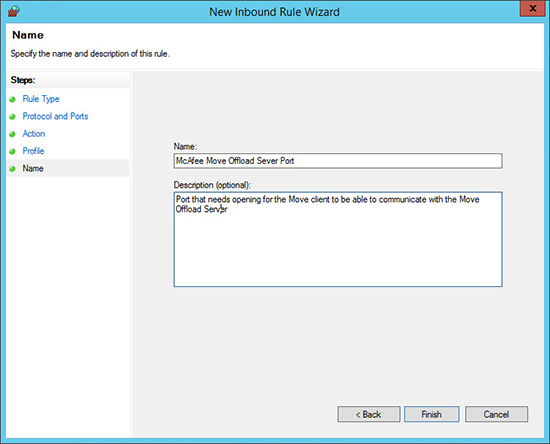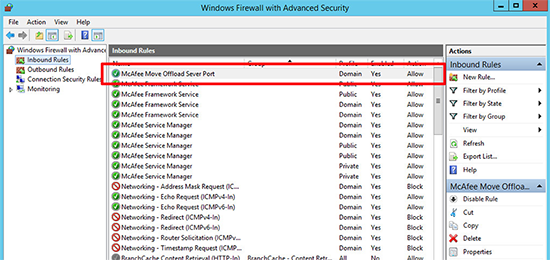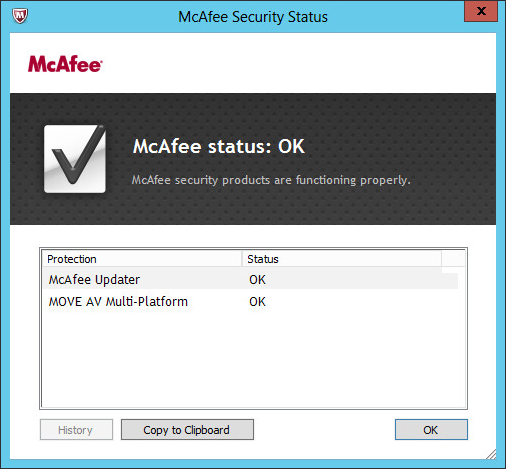KB ID 0000980
Problem
There are a number of reasons for you seeing this error, you will see this even if the Offload server(s) are shut down. In my case it was a new deployment, and the Windows firewall on the MOVE Offload server was blocking communication.
McAfee Updater OK
MOVE AV Multi-Platform Issue – MOVE AV Protection Disabled
Solution
Below I will configure the Windows firewall on my MOVE Offload Server, if you would prefer to do this via Group Policy see the following article.
Windows – Open a Firewall Port with Group Policy
1. On the Offload server > Windows Key+R > WF.msc {Enter} > Inbound Rules > New Rule.
2. Select Port > Next > TCP > Enter Port 9053* > Next.
*Note: TCP Port 9053 is the default, though this can be changed in policy.
3. Allow the Connection > Next > Domain > Next.
4. Give the rule a descriptive name, and a comment (optional) > Finish.
5. The rule should now be visible.
6. Now your MOVE clients should look like this.
Related Articles, References, Credits, or External Links
NA