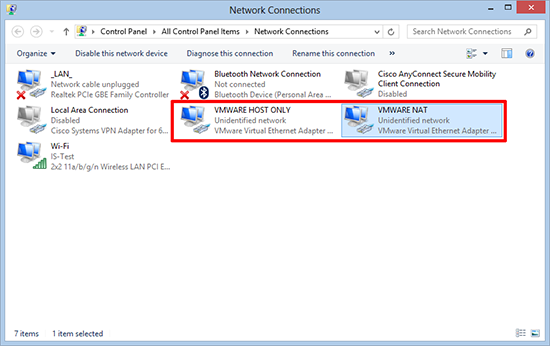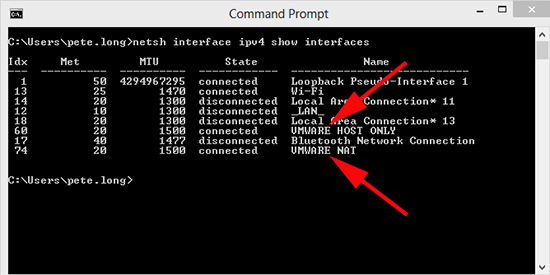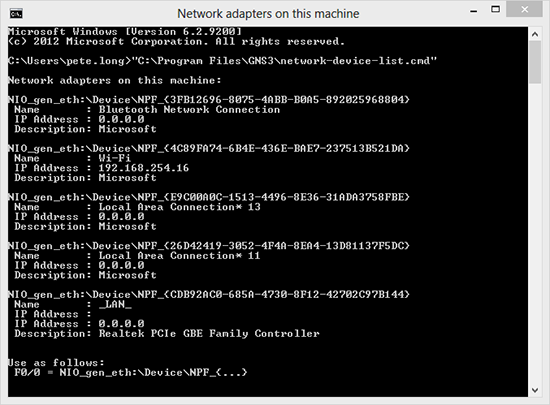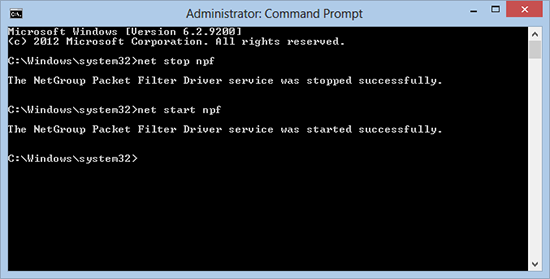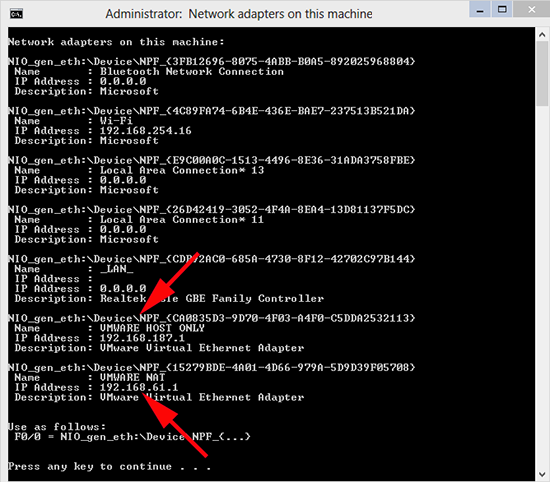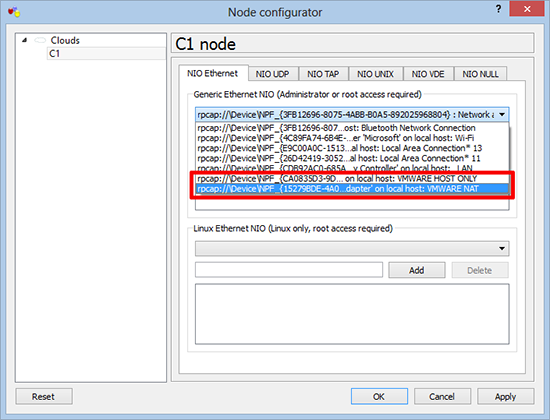KB ID 0000964
Problem
Like most techies, I am always fiddling with things. One of my mottoes is “If you never break anything, you never learn how to fix things”. So after messing around with the networks in VMware Workstation (What I typically use for connecting GNS3 to either real machines, or the outside world). I lost the network connections in GNS3 and could not get them back. Seems like any new NICs that you add are not listed either.
Solution
Note: It might be worth resetting your VMware Workstation Network settings before continuing. (Edit > Virtual Network Editor > Restore default).
1. To make things simple, I’ve renamed the Network Cards installed by VMware workstation to something a little more descriptive, (if you unsure which is which, just run ‘ipconfig’).
2. Let’s double check, drop to command line and run the following command;
3. And let’s affirm what GNS3 is telling us by running the following script from the GNS3 directory;
LEAVE THIS WINDOW OPEN
4. As you can see (above) there is a discrepancy. To get GNS3 to ‘sync’ with windows we need to restart the NetGroup Packet Filter Driver service. Open an elevated command prompt and issue the following commands;
net stop npf net start n/f
5. Now execute the script again and it should show the correct network adapters.
6. Now from within GNS3 you can add the correct network cards to your ‘Clouds’.
Related Articles, References, Credits, or External Links
NA