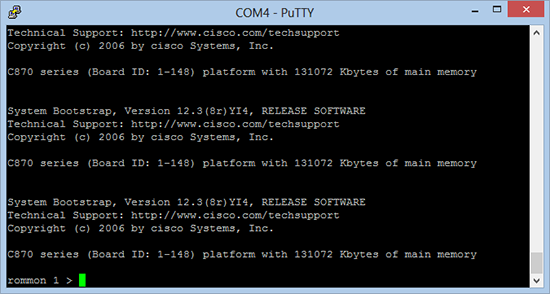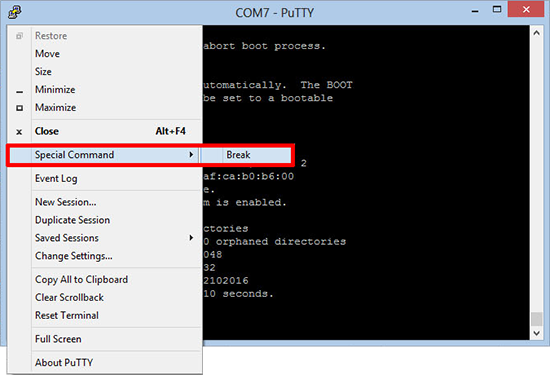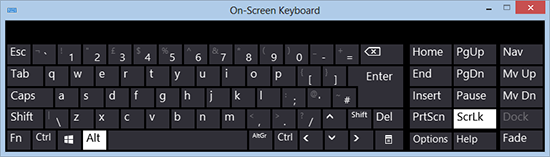KB ID 0000930
Problem
Much as I like my new S531 work ThinkPad, I thought after discovering it had no serial port, no RGB monitor port, and the worst touch-pad in the entire history of input devices (I now carry a mouse it’s so bad!), that my bad experiences were over. That was until I needed to reset a password on a Cisco Router, and needed to send a ‘Break’ keystroke. There is no pause break key?
Solution
Initially I tossed the cable over to my colleague who sent the keystroke for me, then the second time I went down to the workshop and grabbed a spare USB keyboard and used that.
However, I thought that’s no good if I’m on a client site and I need to reset a router, switch, or firewall password. So when I got home I dragged out a Cisco router and set about working out how to do it.
Option 1
You can use the following key stroke to send a ‘break’, Fn+Ctrl+P. (Note: to Pause it would be Fn+P).
Success!
Option 2
If you are using PuTTY, you can send a ‘Break’ Keystroke via Special Command > Break.
Option 3
Press Windows Key+R > osk {Enter} > Ctrl > Pause.
Related Articles, References, Credits, or External Links
NA