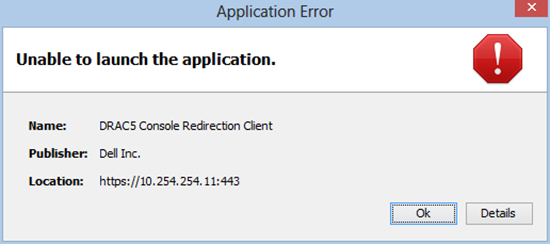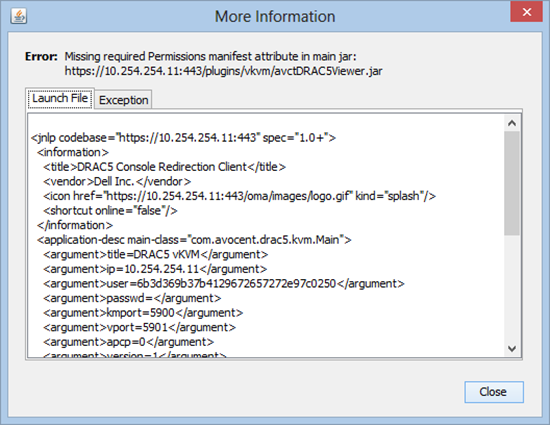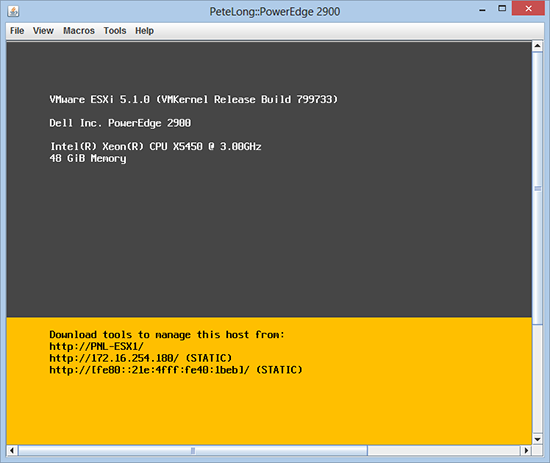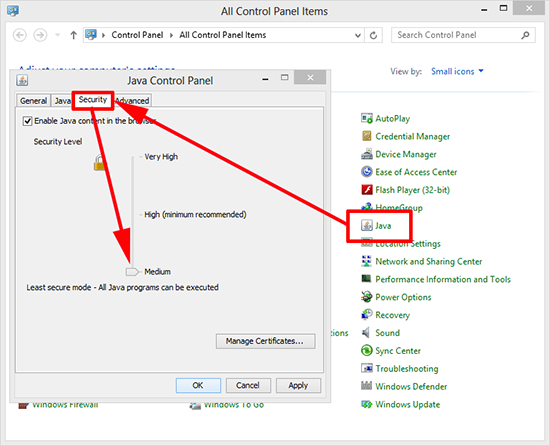KB ID 0000918
Problem
After I got a new laptop, I attempted to connect to my test server and was greeted with this error.
Application Error
Unable to launch the application
Name: DRAC5 Console Redirection Client
Publisher: Dell Inc
Location: {ip-address}:443
So I hit the details tab and got this,
Error: Missing required Permissions manifest attribute in main jar:
https://{ip-address}:443/plugins/vkvm/avctDRAC5Viewer.jar
Solution
Luckily I had seen a similar error a couple of weeks ago, while a colleague was trying to set up a Cisco ASDM. This is a ‘security feature’ of Java version 7 (Update 51). Work had pre-built my new laptop, so I simply downgraded to Java version 7 Update 45. And it burst into life.
DRAC 5 Java Workaround
Currently Dell consider DRAC5 EOL (End Of Life) and will not fix the certificate issue with updated firmware. Their official response is ‘Maintain an older version of Java’. So either downgrade or lower the security settings;
1. Windows Key + X > Control Panel.
2. Java > Security> Set to Medium.
Related Articles, References, Credits, or External Links
Original article written:19/02/14
Dell DRAC 5 – ‘Error when reading from SSL socket Connection’