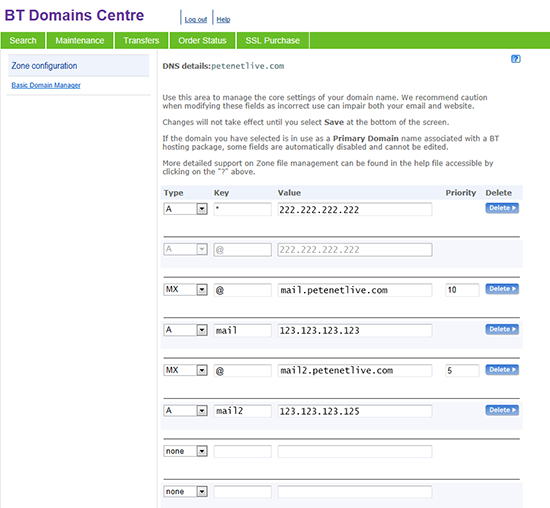KB ID 0000900
Problem
If you are used to setting up DNS records, then the BT Web Portal (btdomainmanager.com) can be a little confusing. I was stuck yesterday, luckily I had another client I could get to check their records for me.
Solution
In the example below I’ve got two IP addresses to which I want mail delivering to, 123.123.123.123 and 123.123.123.125, (yours may be on completely different ranges, that’s OK.)
In addition to the two MX records, I’ve also setup two A (host) records that point the host-names mail and mail2 to those two IP addresses.
Note: Most of you, will only have one IP address, and one host record to create.
Related Articles, References, Credits, or External Links
Setting up the Correct DNS Records for your Web or Mail Server