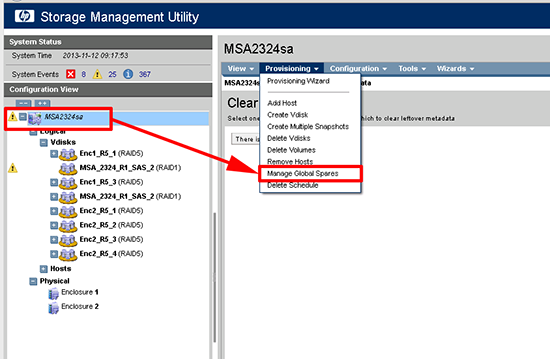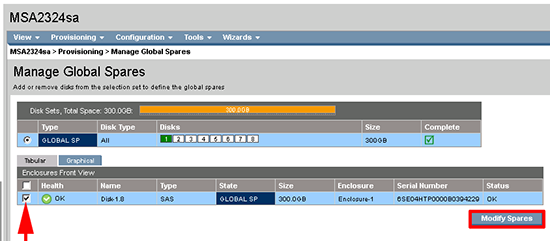KB ID 000087
Problem
If you have a disk fail in one of the volumes on your HP MSA SAN, this is the process for replacing it.
Note: Normal RAID rules apply, if you replace a 146GB drive with a 300GB drive, it will add it fine, but you will lose the difference.
Solution
1. Remove the failed drive, and replace with the new one.
2. Connect to the web cosole of the storage array. Select the MSA > Provisioning > Manage Global spares.
3. Tick the replacement drive > Modify Spares
Note: If you cannot see the drive, and/or it is flagged LEFTOVR it may have metadata on it that needs removing.
4. That’s it, the vdisk that HAD the failed drive will ‘claim’ the spare and rebuild, this may take a little time. After this process is finished, the vdisk will carry out a ‘Media Scub’ job.
Related Articles, References, Credits, or External Links
NA