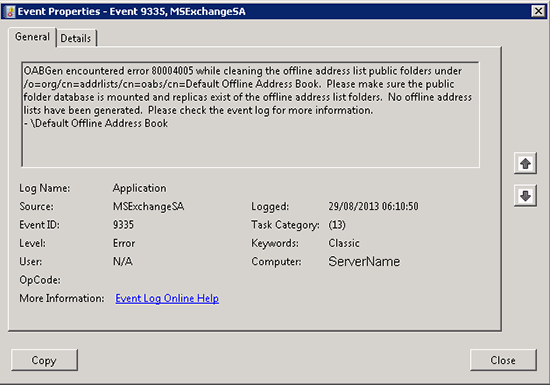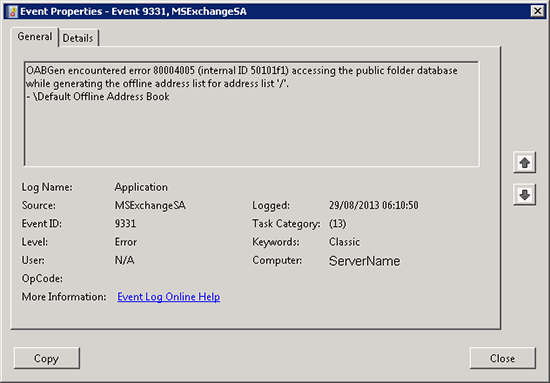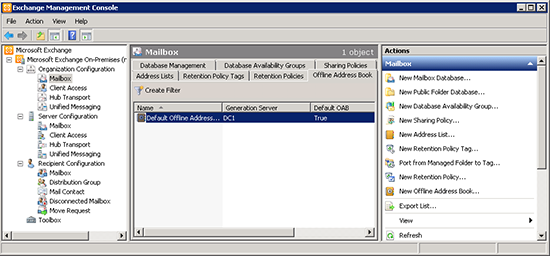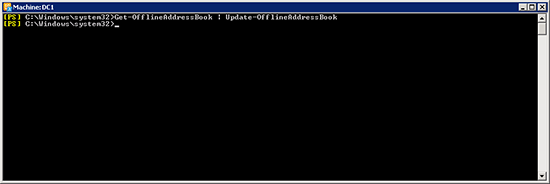KB ID 0000849
Problem
Seen on an Exchange 2010 server, this server had previously been upgraded from Exchange 2007, and that was upgraded from Exchange 2003.
Event ID 9335
Log Name: Application Source: MSExchangeSA Event ID: 9335 Task Category: (13) Level: Error Keywords: Classic User: N/A Computer: ServerName Description: OABGen encountered error 80004005 while cleaning the offline address list public folders under /o=org/cn=addrlists/cn=oabs/cn=Default Offline Address Book. Please make sure the public folder database is mounted and replicas exist of the offline address list folders. No offline address lists have been generated. Please check the event log for more information. - Default Offline Address Book
Event ID 9331
Log Name: Application Source: MSExchangeSA Date: 29/08/2013 06:10:50 Event ID: 9331 Task Category: (13) Level: Error Keywords: Classic User: N/A Computer: ServerName Description: OABGen encountered error 80004005 (internal ID 50101f1) accessing the public folder database while generating the offline address list for address list '/'. - Default Offline Address Book
Solution
Note: If you don’t have any Outlook 2003 clients left in the organisation, this is a moot point. Simply disable distribution of the offline address book via public folder. (Newer Outlook clients use web based distribution.)
1. Before we do anything make sure that the offline address book has been specified, is shown on the correct server, and is set as default.
2. From the Exchange Management Console > Toolbox > Public Folder Management > system Public Folders > OFFLINE ADDRESS BOOK > Then in the center window, right click each one > Properties > Replication > The server that hosts the public folder should be in here > (In my case it was not.) > Add it in.
3. Now you can force the OAB to update with the following command;
4. Now recheck the event logs, and you should no longer get Events 9335 and 9331.