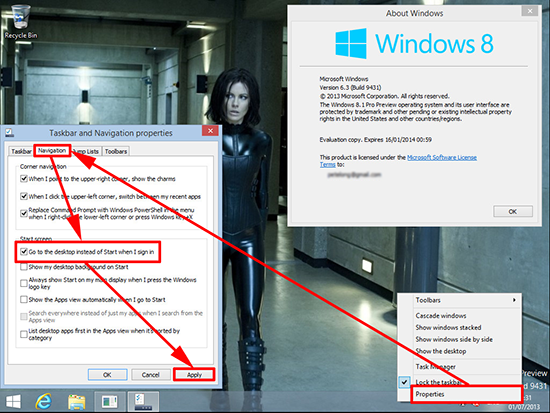KB ID 0000829
Problem
Since its release it’s long been a gripe that you cannot boot Windows 8 straight to the desktop. Some people just don’t like the ‘Metro’ (or Modern UI) interface. I must admit I STILL use quicklaunch so I never really open it anyway. But with the release of Windows 8.1 Microsoft have finally done a ‘U turn’ and have given you the option to bypass it completely as the computer boots.
Note: It’s still there, but instead of opening Metro when the computer boots, it will simply go straight to desktop like Windows 7 and previous versions of the OS did.
Solution
1. Right click the taskbar > Properties > Navigation tab > Tick ‘Go to the desktop instead of the Start when I log in’ > Apply > OK.
2. Now when you reboot, the desktop launches instead of the Start/Metro UI.
Related Articles, References, Credits, or External Links
NA