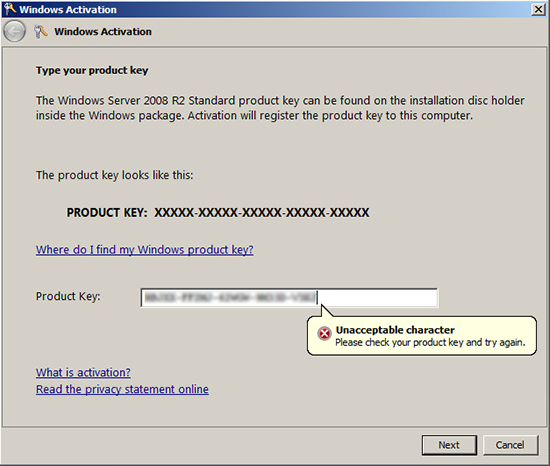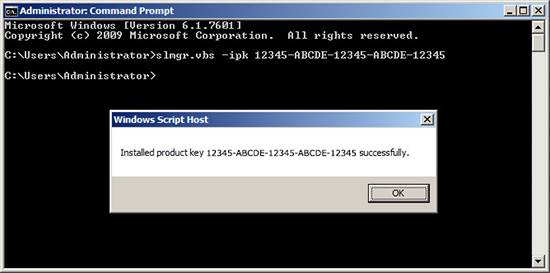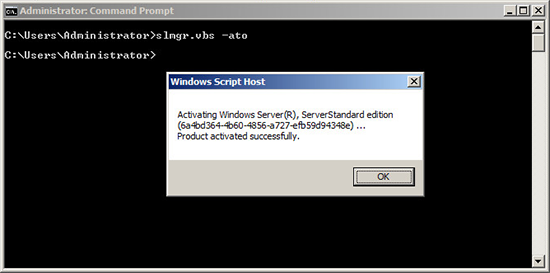KB ID 0000812
Problem
A very strange problem today? I was attempting to change the product key of a Windows 2008 R2 Server, I copied and pasted the code in, and this happened;
I assumed I’d done something stupid, or there was some formatting in the text I had copied (from One Note). So I typed it in manually, every time I tried to enter the letter ‘n’ this happened? And when I copy pasted the code in it had removed all the N’s and did it again.
Solution
1. Thankfully I’ve done a lot of deployments, so I know how to change the product key and then activate the machine form command line. Run the following command to change the key;
2. You can then activate the machine with the following command;
Related Articles, References, Credits, or External Links
NA