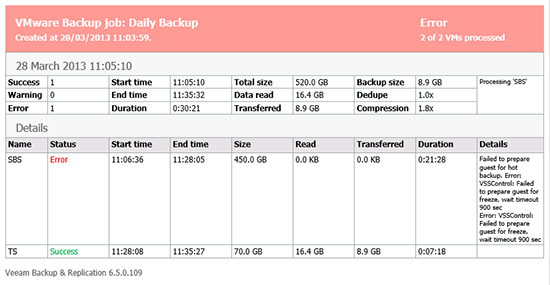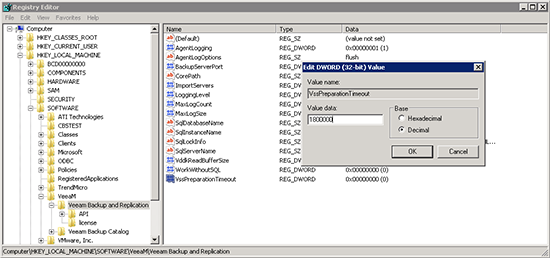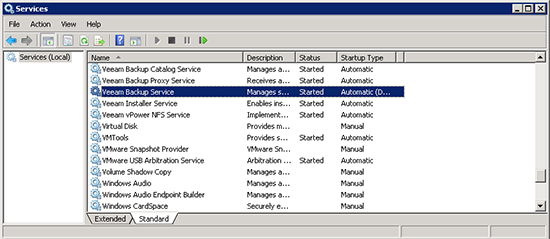KB ID 0000799
Problem
While backing up a couple of servers (SBS box and a TS/RDP Server) I got this error;
Failed to prepare guest for hot backup. Error VSSControl Failed to prepare guest for freeze, wait timeout 900 sec
Solution
This is common if the target server is a ‘busy’ server (like SBS or SQL). You may need to make a registry change on the Veeam Server.
1. Start > Run >regedit {enter}.
2. Navigate to;
HKEY_LOCAL_MACHINE > SOFTWARE > VeeaM > Veeam Backup and Replication
3. Create a new 32 bit DWORD value called VssPreparationTimeout and set its value to 180000 decimal (30 minutes).
3. Then restart the Veeam services, and try again.
Related Articles, References, Credits, or External Links
Veeam Backup and Recovery Download
Veeam Availability Suite Download