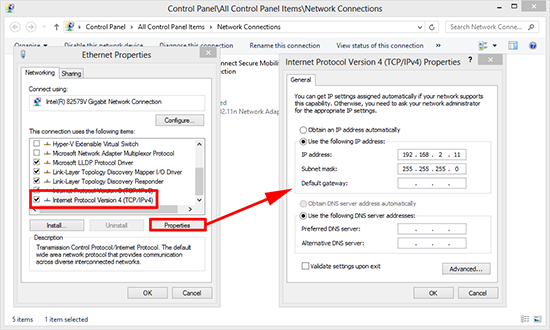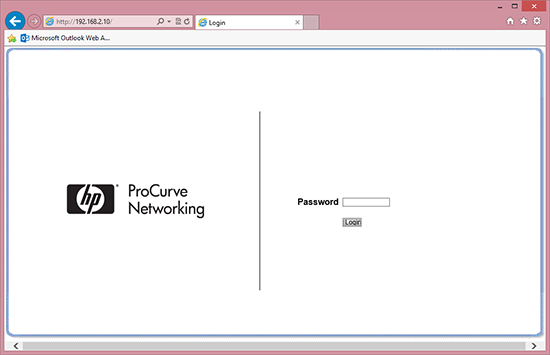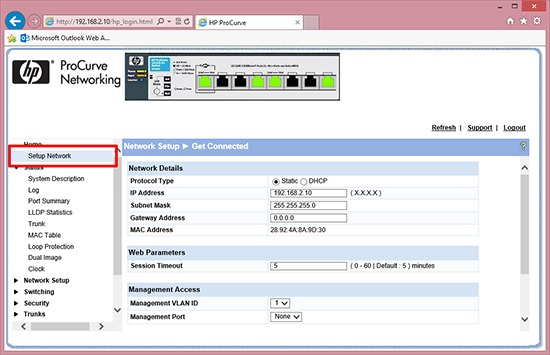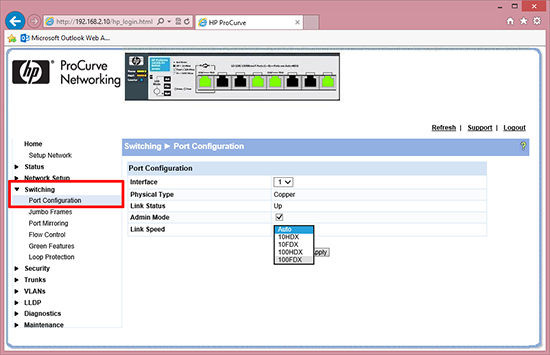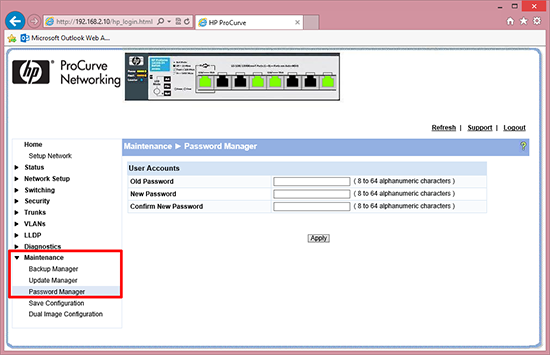KB ID 0000732
Problem
For such a ‘baby’ switch this has a LOT of features, I had to lock down the speed and duplex settings on one of the switch ports today. The main details you will be looking for are,
Default IP address = 192.168.2.10
Default Password = blank
Solution
1. Put yourself on the same network: Windows Key+R > ncpa.cpl {enter} > Right click your network connection > Properties > Internet Protocol Version 4 (TCP/IP) > properties > Set yout IP to 192.168.2.11 and set the subnet mask to 255.255.255.0 > OK > OK.
2. Open a web browser and navigate to http://192.186.2.10 log in with a blank password.
3. To Change the Switches IP: Setup Network
4. To change Speed/Duplex Settings: Switching > Port Configuration
5. To change the password: Maintenance > Password Manager.
Related Articles, References, Credits, or External Links
NA