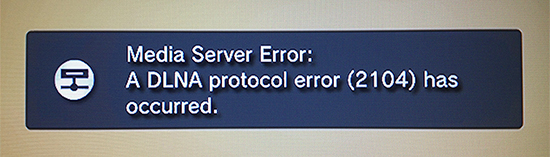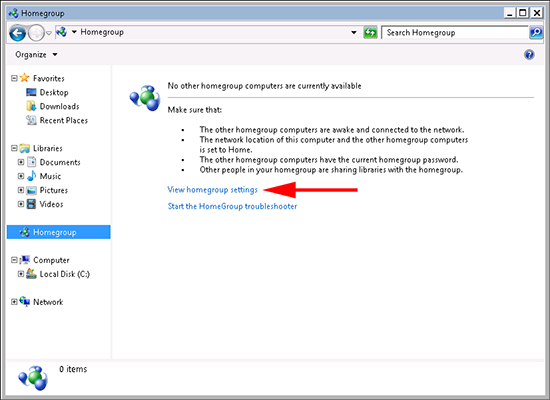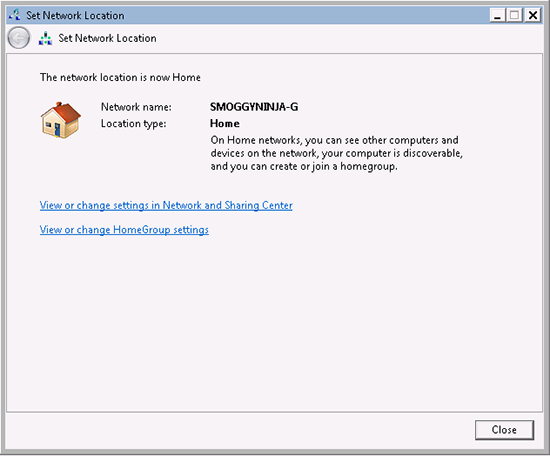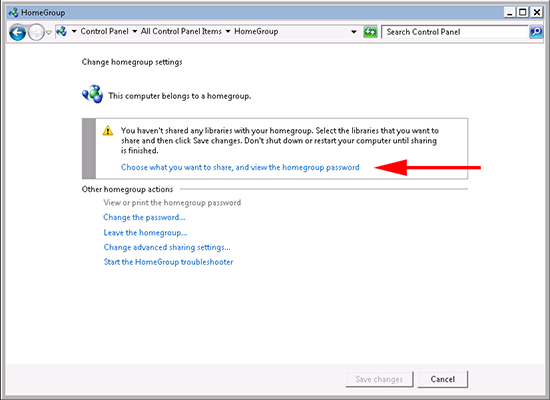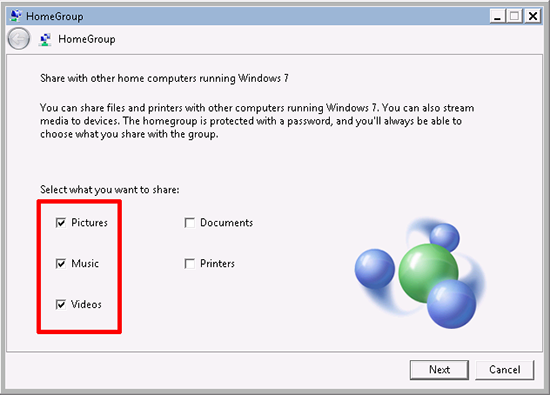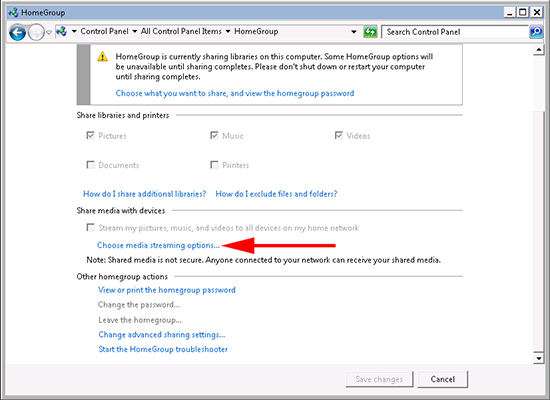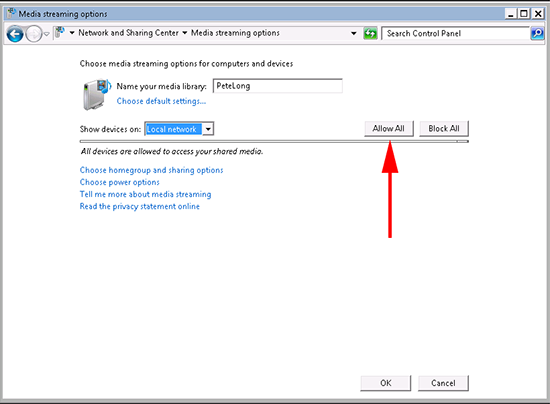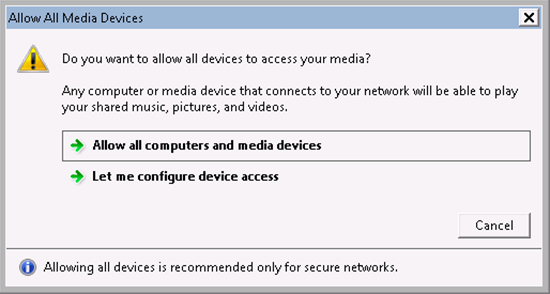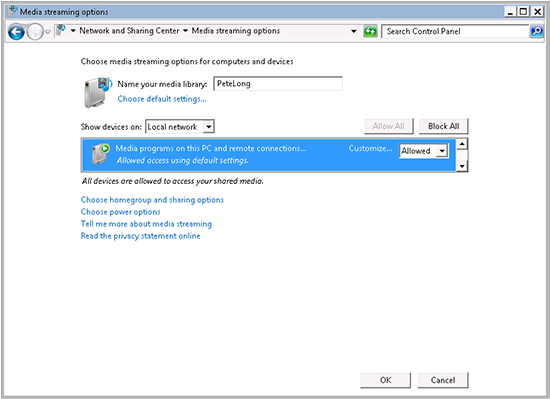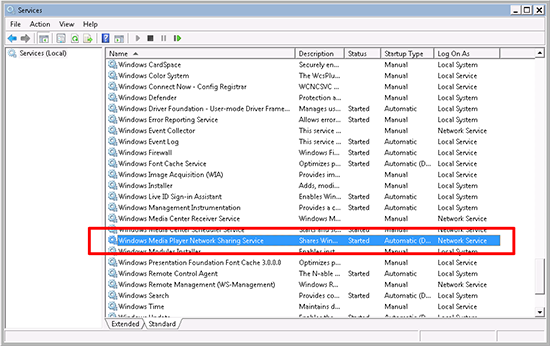KB ID 0000696
Problem
My Windows 7 Media Center can’t stream to my PS3, but the Windows Media Player that’s built into the same PC can, (well it should be able to!) However when I tried, this is what the Playstation told me.
Media Server Error:
A DNLA protocol error (2104) has occurred.
Solution
Note: Your local firewall on the Windows 7 machine can also cause this problem. I have a decent firewall at home, so I disabled the local firewall on the Media Center, (Start > Run > firewall.cpl).
1. On your Windows 7 Machine open Windows Explorer (Windows Key+E) > Select Homegroup > View homegroup settings.
2. Make sure you’re set to location type Home, if not change it (mine was set to public!).
3. Now “choose what you want to share…”.
4. Select as appropriate > Next.
5. Choose Media Streaming options.
6. Allow All, (or if you know the MAC address of the Playstation it will be listed as “Unknown Device” and, (if you can see it on the list), you can add that in on it’s own, and allow).
7. Accept the warning.
8. If you allowed all, this is what you should see.
9. Finally open the services (Start > Windows key+R > services.msc {enter}) and ensure that the “Windows Media Player Network Sharing Service” Service is started > Set to Automatic > and set to logon as either the Network Service, or the Local System.
Related Articles, References, Credits, or External Links
NA