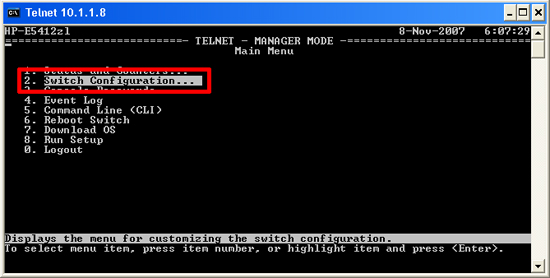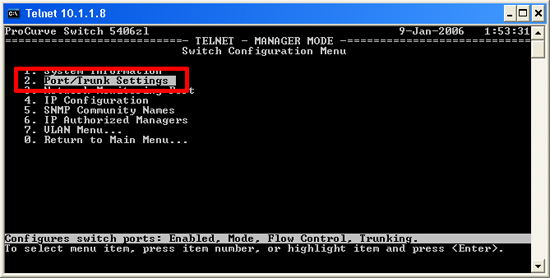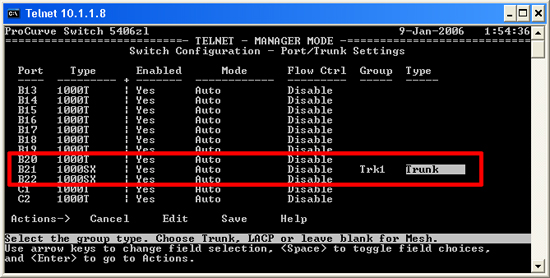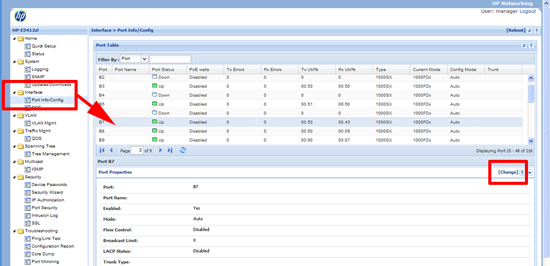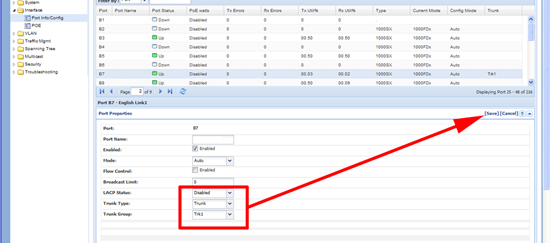KB ID 0000638
Problem
I was lending a hand this week, while my colleague swapped out a lot of switches. I don’t usually deploy a large number of HP switches, so I was surprised when we installed a chassis switch and after patching the fiber links, the Cisco Catalyst switches all got upset and we lost three out of four ping packets.
I (wrongly) assumed that STP would be enabled, so I wandered back and pulled the second fiber link. I knew from conversations I’d had before, that HP call having multiple uplinks between the same switch, to increase throughput “Trunking”. (Note: For people like me, who think that switch trunks are links for carrying multiple VLAN traffic. In “HP Land” trunking means aggregating switch uplinks).
Solution
Note: Up to four uplinks can be aggregated into one trunk.
Option 1 Configure a Trunk via Telnet/Console Cable
1. Connect to the switch either by Telnet or via the console cable > Log in > type menu {Enter} > The Switch menu will load > Select “2. Switch Configuration…”.
2. Port/Trunk Settings.
3. Press {Enter} > Edit >Scroll to the first port you want to add to the trunk > Use the arrow keys to navigate to the “Group” column > Press {Space} > Select the first unused trunk > Arrow to the “Type” column > Change to “Trunk” > Press Enter > Save.
4. Repeat to add the additional “Links”, then configure the mirror image on the switch at the other end.
Option 2 Configure a Trunk via the Web / GUI Console
1. Log into the wen console > Interface >Port Info/Config > Select the first link you want to trunk > Change.
2. Set the Trunk Type to “Trunk” > Change the Trunk Group to the next available trunk > Save.
3. Repeat to add the additional “Links”, then configure the mirror image on the switch at the other end.
Related Articles, References, Credits, or External Links
NA