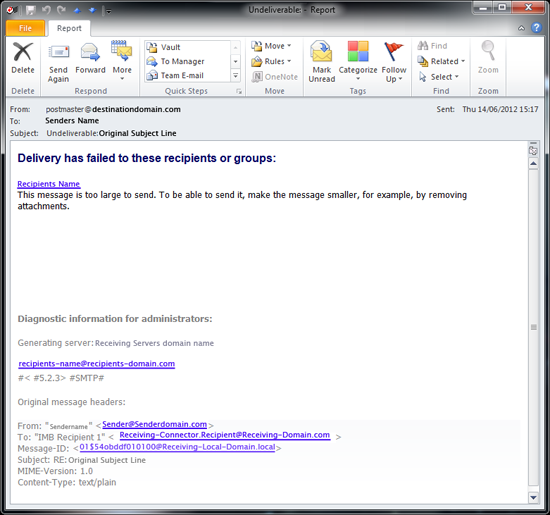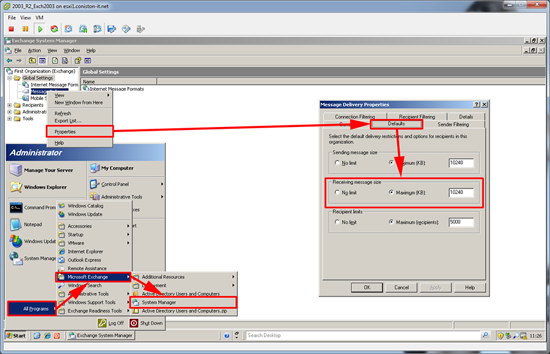KB ID 0000620
Problem
An NDR is received by someone trying to send you an email that is too big, this is an example of what they get sent back to them.
Delivery has failed to these recipients or groups: Recipients Email Address This message is too large to send. To be able to send it, make the message smaller, for example, by removing attachments. Diagnostic information for administrators: Generating server: receiving server name recipient@your-domain.com #< #5.2.3> #SMTP# Original message headers: From: "Sender Name" <sender@senders-domain.com> To: "IMB Recipient 1" <connectorname@recipient-domain.com> Message-ID: <message-ID@your-local-domain.local> Subject: RE: Original Subject Line MIME-Version: 1.0 Content-Type: text/plain
Solution
The client who logged this call to me was running SBS 2003, so the error was being generated by Exchange 2003. By default Exchange 2003 has a 10 MB limit on incoming mail messages, I just needed to raise the limit.
On the Exchange Server > Start > All Programs > Microsoft Exchange > System Manager > Locate Message Delivery > Properties > Defaults > Set the ‘Receiving message size’ accordingly > Apply > OK.
Note: The limits are here for a reason! Be careful raising them too high, can result in your mail stores growing very quickly.
Related Articles, References, Credits, or External Links
Message Size Limits on Exchange 2003