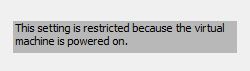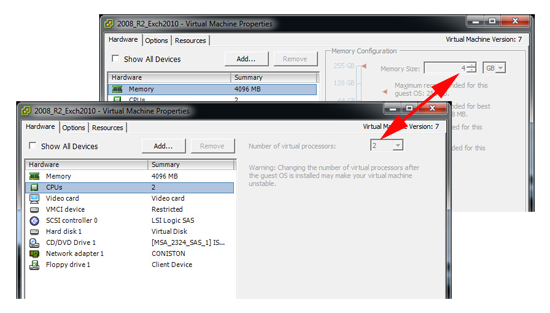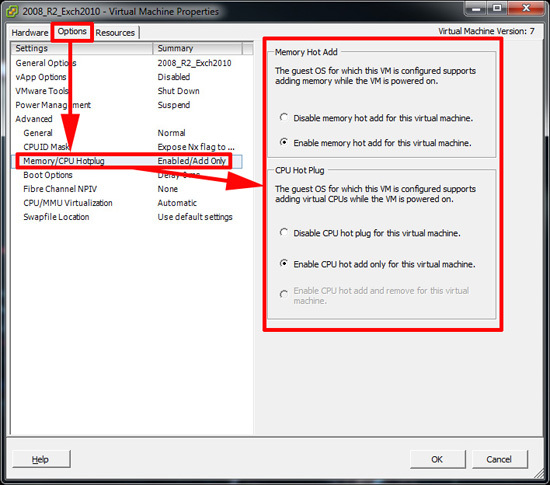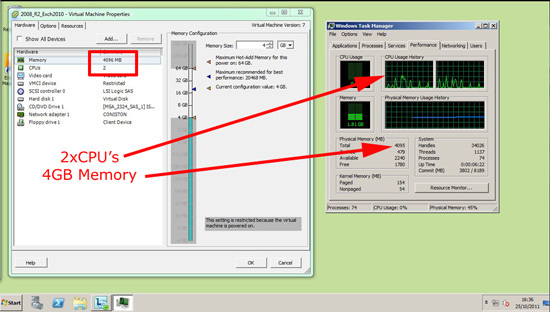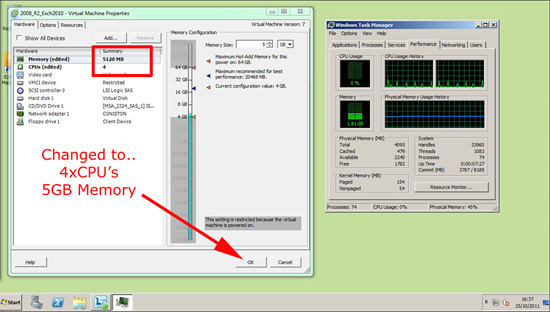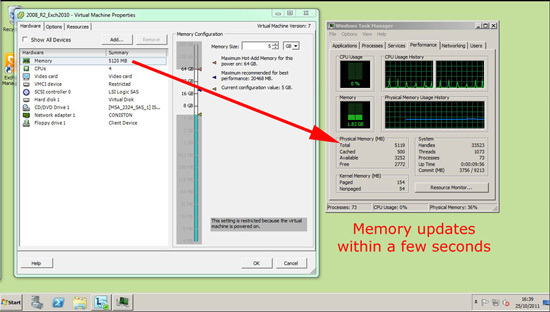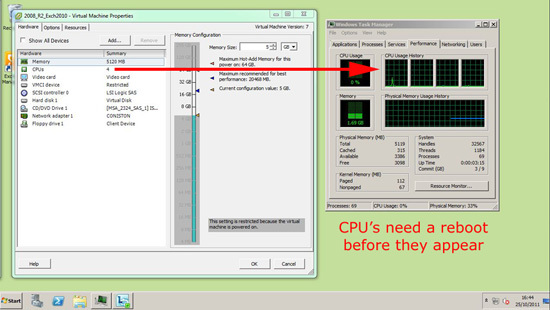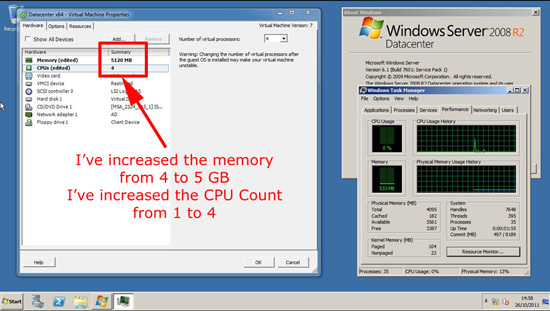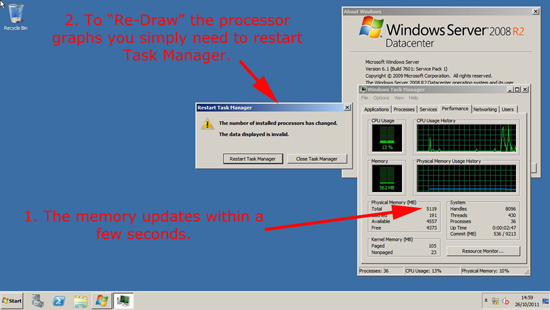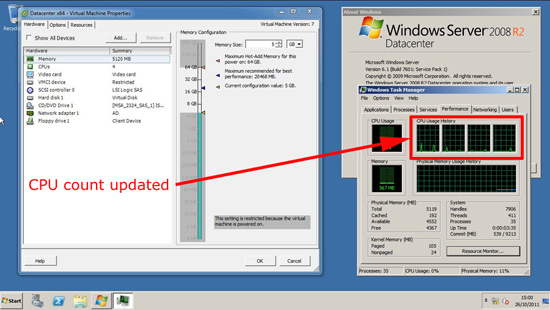KB ID 0000527
Problem
I was trying to hot add some memory to a VM the other day, and found the option grayed out. Normally I’d just down the VM, add the memory, then bring it back up. But it was a production server and I was pretty sure the OS supported it.
A quick Google search told me why it was grayed out, but it also transpired there was little to no information on what version of Windows hot add and hot plug would work with.
Solution
I’m not going to argue the semantics of the differences between “hot add” and “hot plug”, if I’m taking about hot add I’m talking about memory, if I’m talking about hot plug I’m talking about adding CPUs. You also need to be aware that to date Few OS’s support hot remove or hot unplug. If you try you will see the following;
vSphere version 6 or 6.5 (Hot Unplug )
It simply wont let you lower the value;

Note: With a Supported O,S (i.e. Server 2016 and 2019) you CAN hot remove CPU.
vSphere version 5.0 or 5.5
Hot Add Memory/ CPU in vSphere 6 & 6.5
As with earlier version of vSphere, to enable hot plug or hot remove, the machine has to be shut down. Then the option can be enabled. Select the VM > Edit Settings.
Memory: Virtual Hardware > Memory > Tick ‘Memory Hot Plug’ > Save.

CPU: Virtual Hardware > CPU > Tick ‘Enable CPU Hot Add’ > Save.
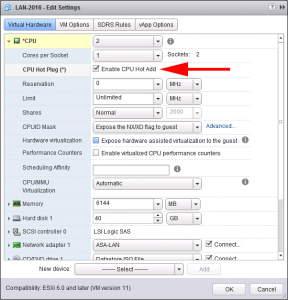
Hot Plug, Hot Add in the vSphere HTML5 Client
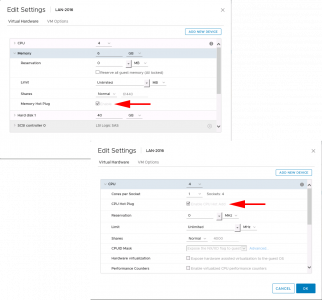
Hot Add Memory/ CPU in vSphere 5 & 5.5
As for memory and CPU settings you will probably see what I was seeing. Both the options are not changeable.
2. Sorry but to enable this feature you need to power off the client machine, then when you edit its settings > Options > Advanced > Memory/CPU_Hotplug > You can enable hot add and hot plug > OK . Power the VM back on again.
3. Now you will see you have the option to hot add memory and hot plug CPUs.
What Operating Systems support this?
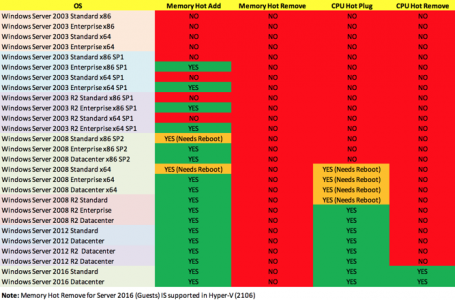
Like I said above, I did some testing because information is thin on the ground, this is what I was actually able to make work.
With 2008 R2 Standard
1. As you can tell from the table memory hot add will work but to add a CPU will need a reboot. Before I started I had 2 CPUs and 4GB of memory.
2. Lets add more memory and CPUs.
3. For all machines I tested there was a lag, sometimes as little as 3-5 seconds, other times as long as 15-20 seconds, during this time you will see some processor and memory usage spikes. But as shown the memory eventually becomes available.
4. Post reboot, your extra CPUs will appear.
With 2008 R2 Enterprise and Datacenter
1. Note I’m using Datacenter here, but Enterprise is the same. I increased the memory from 4 to 5 GB, And added a further 3 CPUs.
2. It does work, you simply need to restart the “Task Manager” to reflect the increased CPU count.
3. Finished.
Related Articles, References, Credits, or External Links
NA