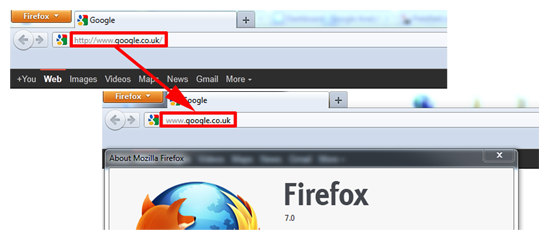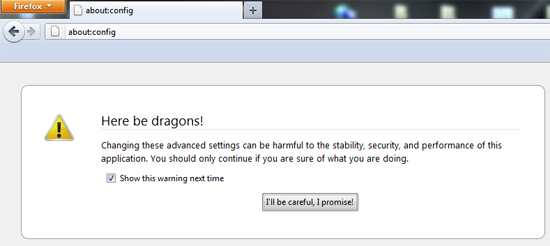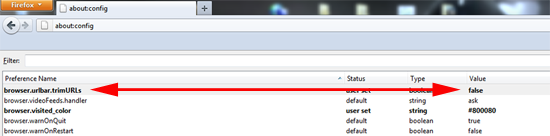KB ID 0000517
Problem
Firefox 7 came out today (Download Firefox 7), and the new version has decided to shorten the URL displayed in your address bar, to put it back to its old style you need to change a setting.
Solution
1. In the address bar type about:config, and then click “I’ll be carefull, I promise”.
2. Locate the browser.urlbar.trimURLsentry then double click it to change it from true to false.
Related Articles, References, Credits, or External Links
NA