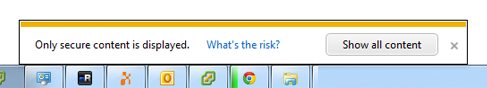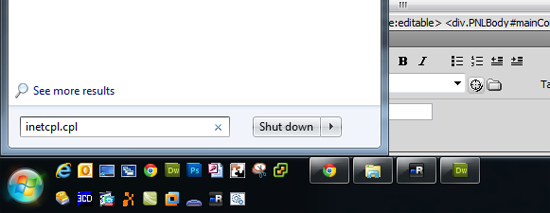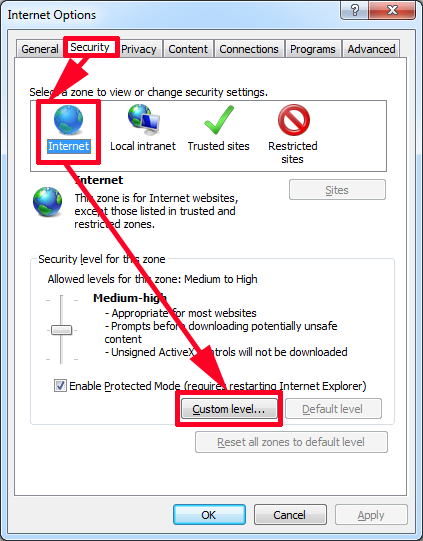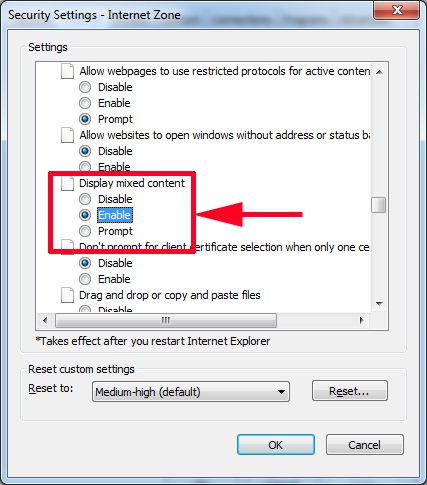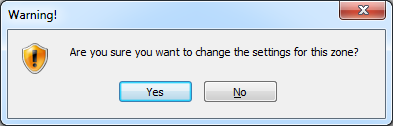KB ID 0000502
Problem
I was trying to do some online VMware training today, and this was really annoying me, every link I clicked up it came.
Popup:
Only secure content is displayed – What’s the risk? – Show all content
Eventually after clicking show all content (A LOT) I could take no more, and had to disable it.
Solution
Warning: There’s a sound reason for this, over https all traffic is encrypted with SSL/TLS and cannot be seen by someone analysing network traffic, if you are sending password or credit card data you might not want to do this.
1. Click Start and in the search/run box type inetcpl.cpl {enter}.
2. Select the Security tab > Internet > Custom Level.
3. Locate the “Display mixed content” section and enable it > OK.
4. Select Yes to confirm, and restart Internet Explorer.
Related Articles, References, Credits, or External Links
NA