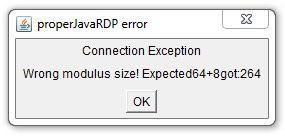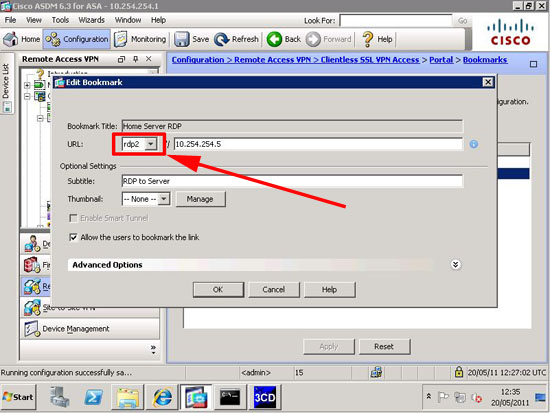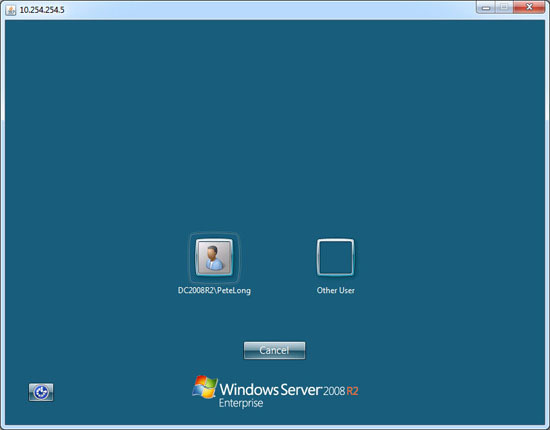KB ID 0000452
Problem
Seen while attempting to connect to to a Windows machine via the RDP plug in on a Cisco ASA firewall.
Error:
properJavaRDP error
Connection Exception Wrong modulus size! Expected64 +8got:264
Solution
1. I’ve seen some posts indicating that this can be caused by the version of Java that’s installed, however in my case that was NOT the problem.
2. Connect to the ASDM of the ASA firewall > Configuration > Clientless SSL VPN Access > Portal > Client Server Plug-ins. Ensure your RDP plug in is up to date, download and import the latest one (Cisco CCO account and valid support agreement required).
Note: At time of writing the latest is rdp2-plugin.090211.jar (released 14/08/09).
3. Ensure that the bookmark you are using is set to use rdp2 (not rdp). Under Portal > Bookmarks > Your bookmark list > Edit.
4. Your RDP session should now connect.
Related Articles, References, Credits, or External Links
NA