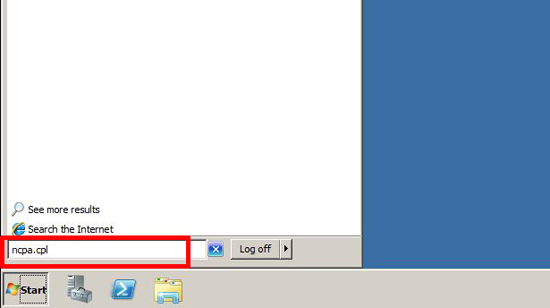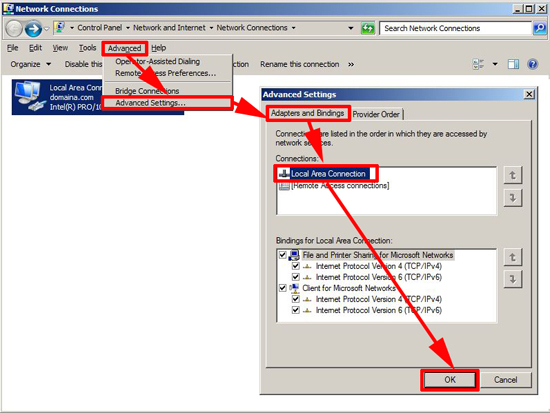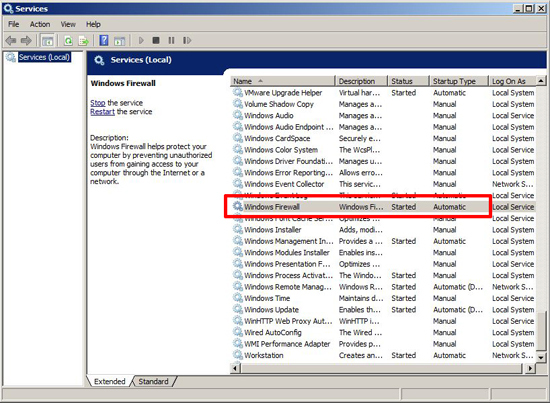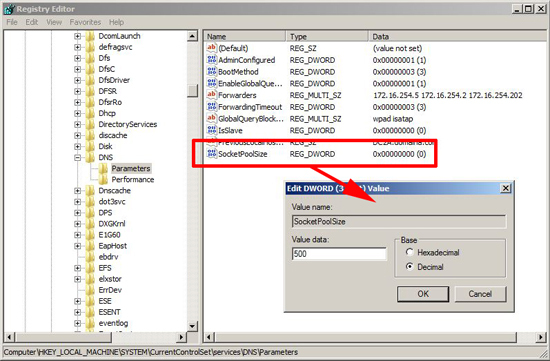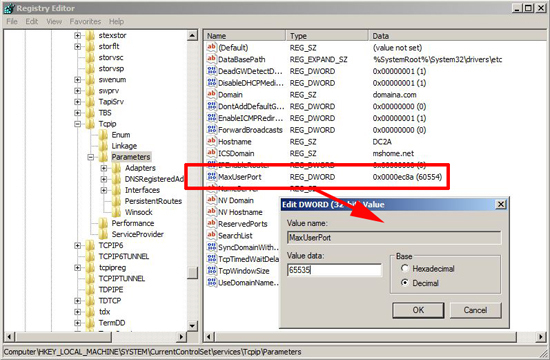KB ID 0000397
Problem
My colleague had this problem this week, and it involved a call to Microsoft to resolve. Basically the client had some comms problems, so ran Windows updates, post update the server (which was the main domain controller and DHCP server for the network) could not be seen by any clients on the network. The server itself however could quite happily see everything else.
Solution
The problem is due to the Windows firewall (EVEN IF IT’S DISABLED!)
1. On the affected server > Start > in the search/run box type ncpa.cpl {Enter}.
2. Select the network card > Press ALT to get the menu to appear > Advanced > Advanced Settings > Adapter and Bindings > Make sure Local Area Connection is at the top of the list > OK.
3. Start in the search/run box type services.msc > ensure the Windows Firewall service is running (Note: the service can still be running if the firewall is disabled -if you want it off it can remain off).
4. Start > in the search/run box type regedit {enter} > Navigate to HKEY_LOCAL_MACHINESYSTEMCurrentControlSetServicesDNSParameters > Create a new DWORD called SocketPoolSize and set it to 500 (Decimal).
5. Whilst in the registry editor, now navigate to HKEY_LOCAL_MACHINESYSTEMCurrentControlSetServicesTcpipParameters > You may see a DWORD entry called MaxUserPort (set at 60553 Decimal) If so change it’s value to 65535 (Decimal). If it’s not there create it and set it to 65535 (Decimal).
6. Then reboot the server.
Related Articles, References, Credits, or External Links
NA