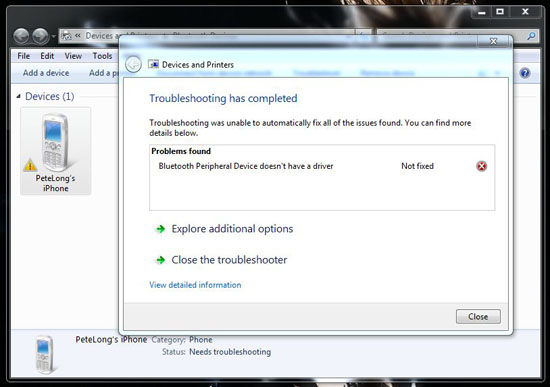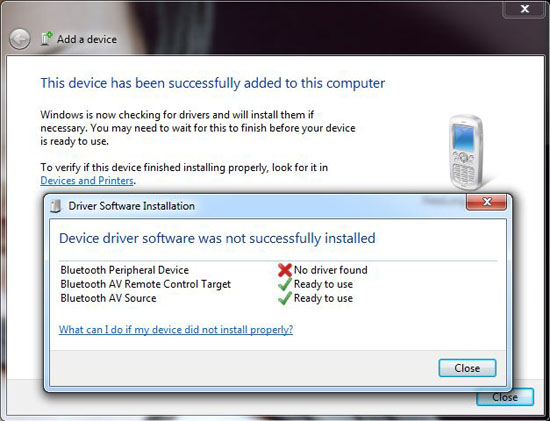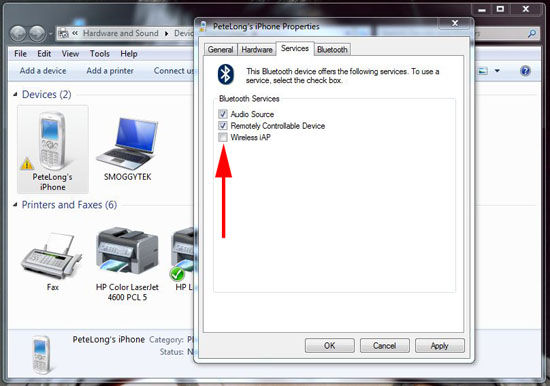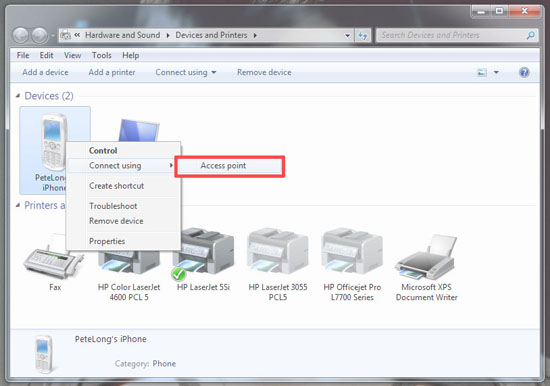KB ID 0000374
Problem
I wrote an article yesterday about tethering via bluetooth, and had a few problems, sorry to say the web was not much help at all 🙁
Basically the iPhone was marked with a yellow warning triangle, and when clicking the troubleshooting option you see the following,
Error: Bluetooth Peripheral Device doesn’t have a driver.
2. I read some forum posts and the general advice was to download iTunes, extract the driver msi out of it and use those drivers, but that didn’t work either.
Error: Bluetooth Peripheral Device – No driver found.
Solution
The reason this is happening, is by default your iPhone installs with the “Wireless iAP” Service enabled. Click Start > Devices and Printers >Locate your iPhone > Right click > Properties > Services > Untick Wireless iAP > Apply > OK.
Note: You can still use the phone as an internet access point.
Related Articles, References, Credits, or External Links
NA