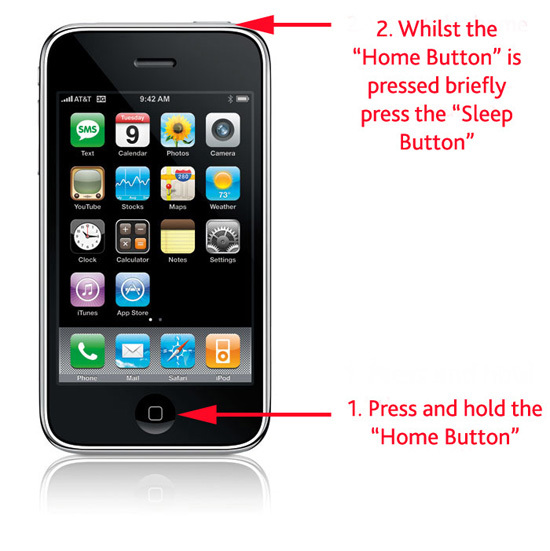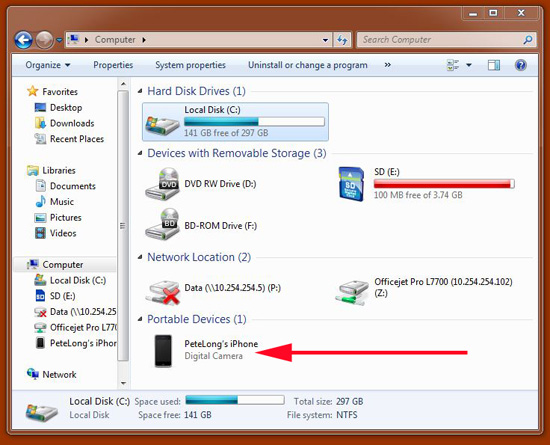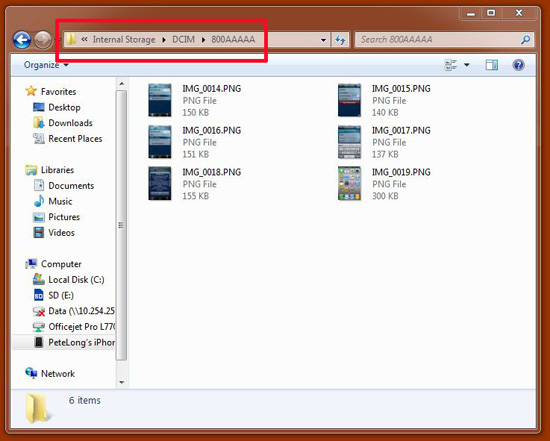KB ID 0000361
Problem
All iPhones (above version 2 on 3G, 3GS and iPhone4) have the ability to take screenshots without having to download an app!
Solution
1. Assuming you have the screen open you would like to capture, press the “Home” button, and while still having it pressed briefly press the “Sleep/Lock” button
2. The screen should “flash white” briefly and providing you are not on silent, you should hear the camera shutter.
3. You can take multiple images and they will be stored in Photos > Camera Roll.
4. Should you wish to get them to your PC/Laptop simply connect via USB and with windows explorer navigate to my computer and open your iPhone.
5. Expand Internal Storage > DCIM > {folder name} > You can now copy/cut the images out.
Related Articles, References, Credits, or External Links
NA