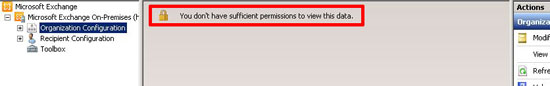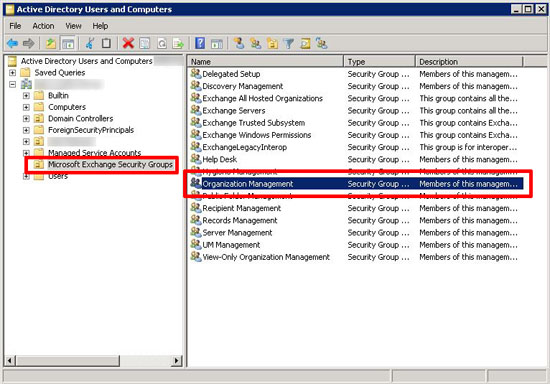Exchange 2010 – “You Don’t have sufficient permissions to view this data”orHow to Add an Exchange 2010 Administrator
KB ID 0000315
Problem
When using the Exchange Management Console (EMC). You see the following error.
Solution
As with most errors, it’s self explanatory you need to grant permissions to the logged on user, In Exchange 2007 we could do that in the EMC, with 2010 we cannot.
Exchange 2010 uses Role Based Access Control (RBAC). So we need to add the rights in Active Directory.
1. On a domain controller Start > run > dsa.msc {enter}
2. Locate the “Microsoft Exchange Security Group” OU, then you should see the “Organization Management” Group > Add your user in there.
Related Articles, References, Credits, or External Links
NA