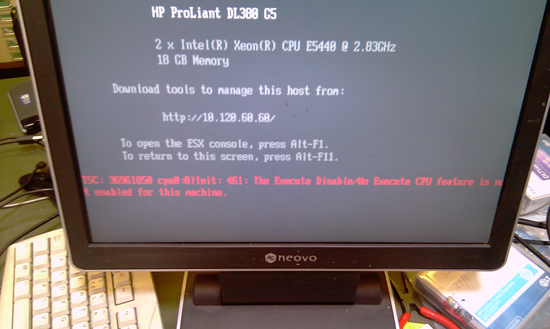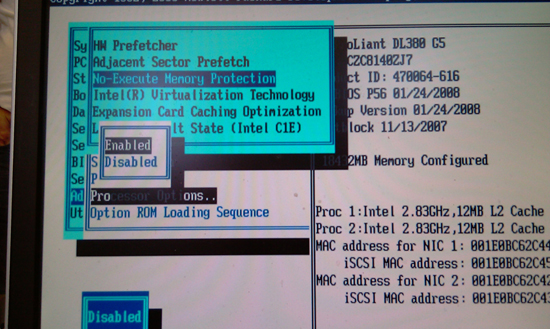KB ID 0000306
Problem
Seen on ESX installed on HP Proliant DL380 G5, on the normal ESX console screen.
Solution
1. Reboot the server and Press F9 to enter the RBSU.
2. Advanced > Processor Options > No-Execute Memory Protection > Enabled.
Related Articles, References, Credits, or External Links
NA