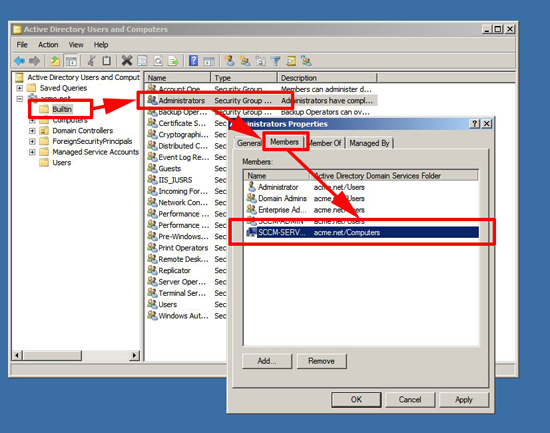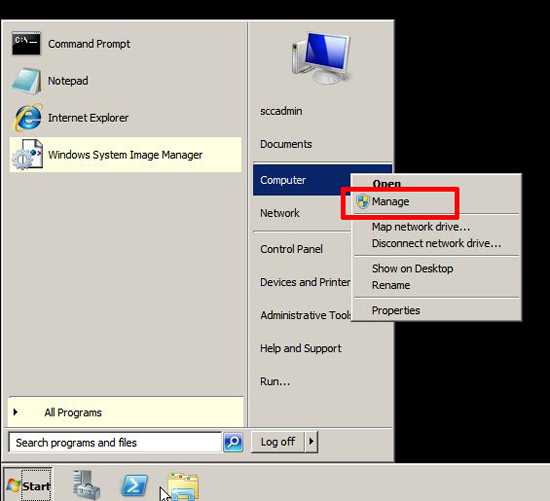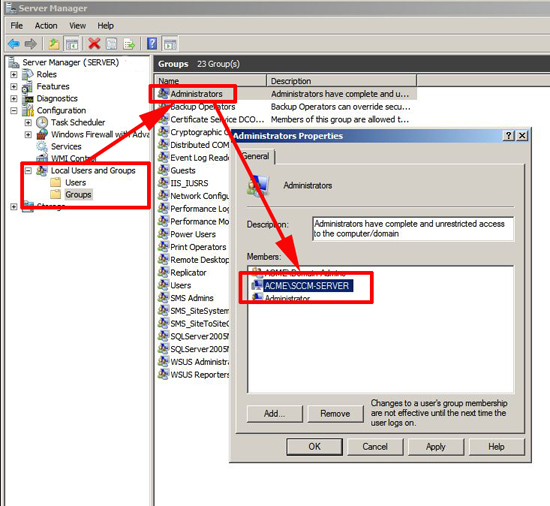KB ID 0000296
Problem
Seen while installing System Center Configuration Manager 2007
Error: Setup cannot complete the specified installation on this computer for the following reasons. The site server computer’s machine account does not have Administrator’s privileges on the SQL server selected for the site database installation. To install a Configuration Manager site, all servers must be in an active directory domain and the site servers machine account must have Administrator’s privileges on the SQL Server.
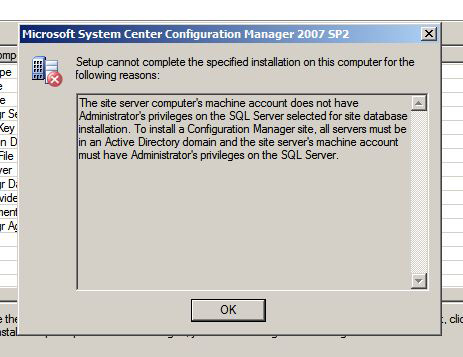
Solution
First log onto the SQL server you are using to store the SCCM database.
If the SQL Server is a Domain Controller
1. Click Start > Run > dsa.msc {Enter}.
2. Expand the domain-name > Builtin > Administrators > Right Click > Properties > Members > Add > Object Types > Tick “Computers” > Then add in the server name of the SCCM Server > Apply > OK.
If the SQL Server is a Member Server
1. Click Start > Right Click Computer (or my computer) > Manage.
2. Expand Configuration > Local Users and Groups > Groups > Administrators >Right Click > Properties > Members > Add > Object Types > Tick “Computers” > Then add in the server name of the SCCM Server > Apply > OK.
Finally re-try the SCCM installation.
Related Articles, References, Credits, or External Links
NA